Configure the HID Barcode Driver (CR2700)
Complete the following steps to configure the HID barcode driver for use with the CR2700 Barcode Reader:
-
Open CartoPac Mobile’s Options menu and scroll to the Drivers tab (on the far right).
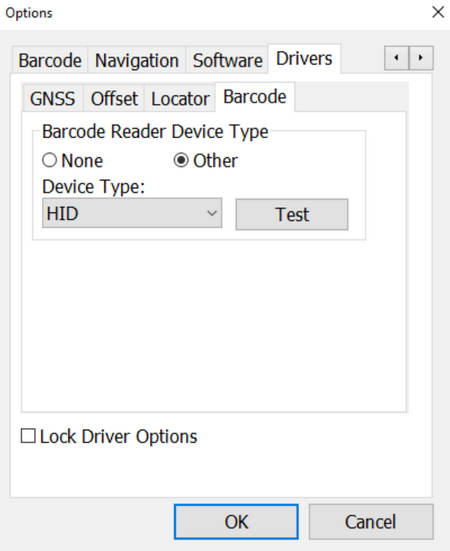
Options > Drivers > Barcode Window
-
On the Barcode tab, ensure Other is selected under Barcode Reader Device Type and the Device Type is set to HDI.
-
Click OK to save the settings.
If the driver settings have changed, a prompt may display to restart the CartoPac Mobile app.
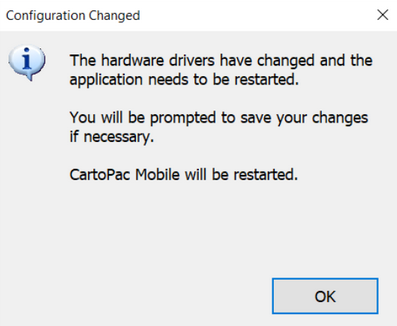
Configuration Changed Message