Automatically Set the COM Port
After pairing a serial barcode reader with Windows over Bluetooth, follow these steps to have a COM port automatically identified using Serial Port Protocol (SPP):
-
Open CartoPac Mobile’s Options menu and scroll to the Barcodetab.
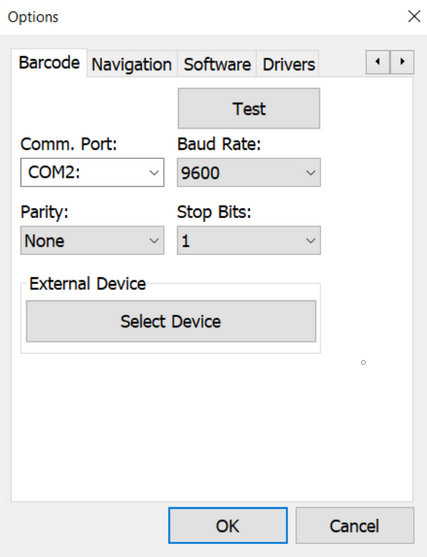
Options > Drivers > Barcode Window
-
Click the Select Device button under External Device.
-
Click the paired serial barcode scanner in the Select Bluetooth Device window.
-
Click OK to save the selection and close the Select Bluetooth Device window.
-
Click the OK button in the Options window.