GNSS Status App
Complete the following steps to install and set up the GNSS Status app to use with the Trimble R1:
-
Download the GNSS Status app from the iOS App Store to the iOS device.
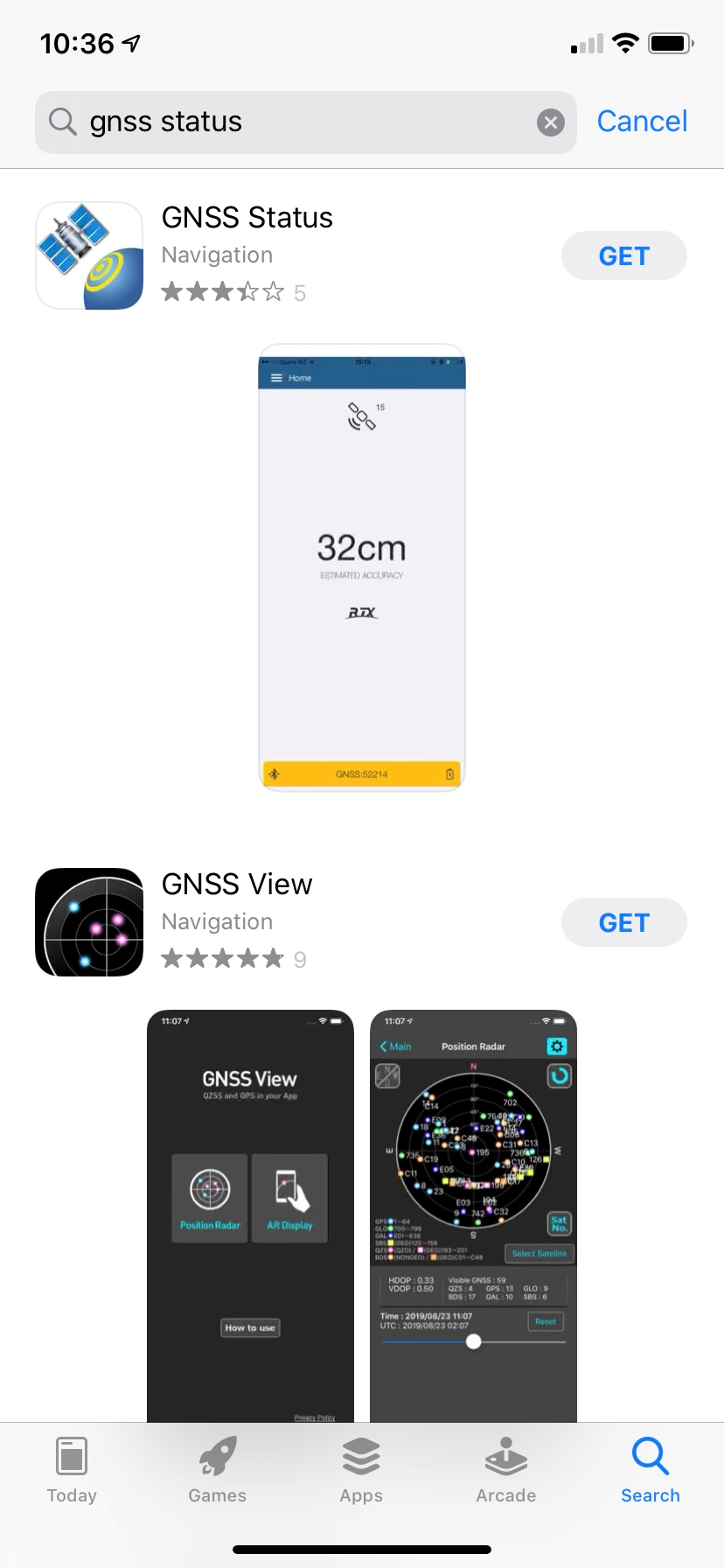
GNSS Status App
-
Open the GNSS Status app on the iOS device.

GNSS Status App
-
Tap Select new receiver to set the External Trimble R1 receiver.
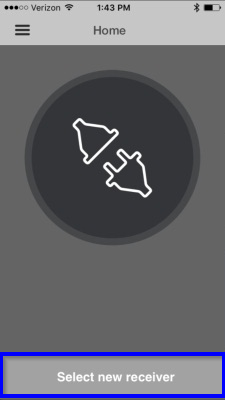
Select New Receiver
-
Tap the External Trimble R1 receiver to set it as the primary receiver in the GNSS Status app.

Select Receiver as Primary
The receiver will acquire estimated accuracy to indicate it is properly configured with the Trimble GNSS Status app.
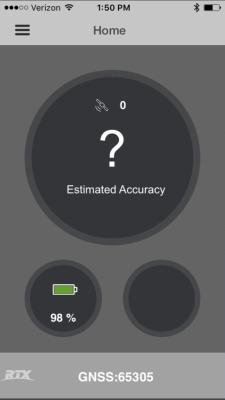
GNSS Estimated Accuracy