Bluetooth Connection
Complete the following steps to connect the Trimble R1 external receiver via Bluetooth to the iOS device:
-
On the Trimble R1 External Receiver, hold down the button until the Pairing Light Indicator is flashing blue.

Trimble R1 External Receiver - LED
-
Open the Settings menu from an iOS device.

Settings App
-
In the Bluetooth menu, enable Bluetooth.
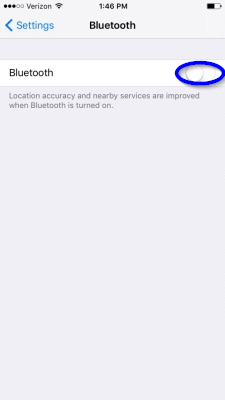
Bluetooth Toggle Switch
-
With Bluetooth enabled on the iOS device, select the External Trimble R1 antenna from the list of Devices to pair it with the device.
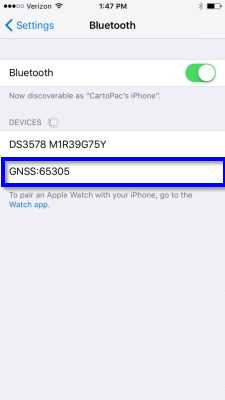
Select GNSS Device