Installation on Windows Mobile Device
CartoPac installation on Windows Mobile devices incorporates installations during the process of downloading projects. Installation of CartoPac Mobile software automatically occurs when downloading a project from a database to a mobile device for the first time.
-
Click Download button from the CartoPac toolbar in CartoPac Server, ArcGIS, or CartoPac Studio to install CartoPac Mobile (if it is not installed) and to download a project to the mobile device.
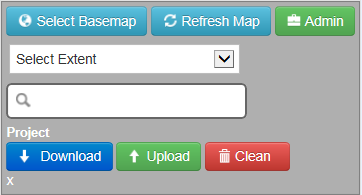
-
Or click the download icon on the CartoPac Desktop toolbar.
CartoPac Server Control
![]()
Download Icon on Desktop Toolbar