Taking Readings in Periodic Survey with the DVM1110
The Period Survey app can be used to take various readings at a test point, rectifier, bond, or other facility type.
The following figures illustrate how to take readings with the Allegro AX and DVM1110 and capture the readings in PCS Field Data Collector.
Structure AC P/S Readings
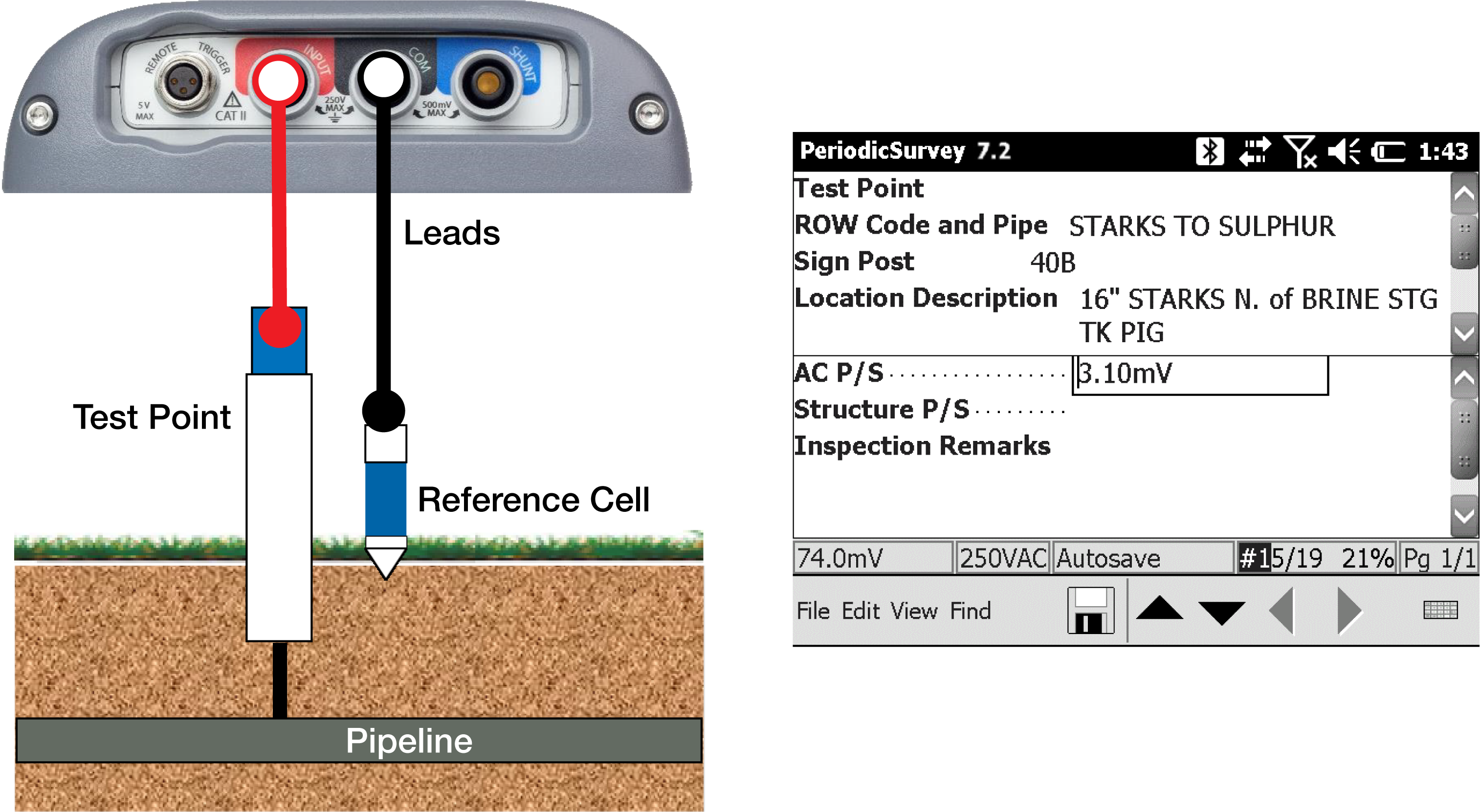
Structure AC Pipe-to-soil Reading
Structure DC P/S Readings
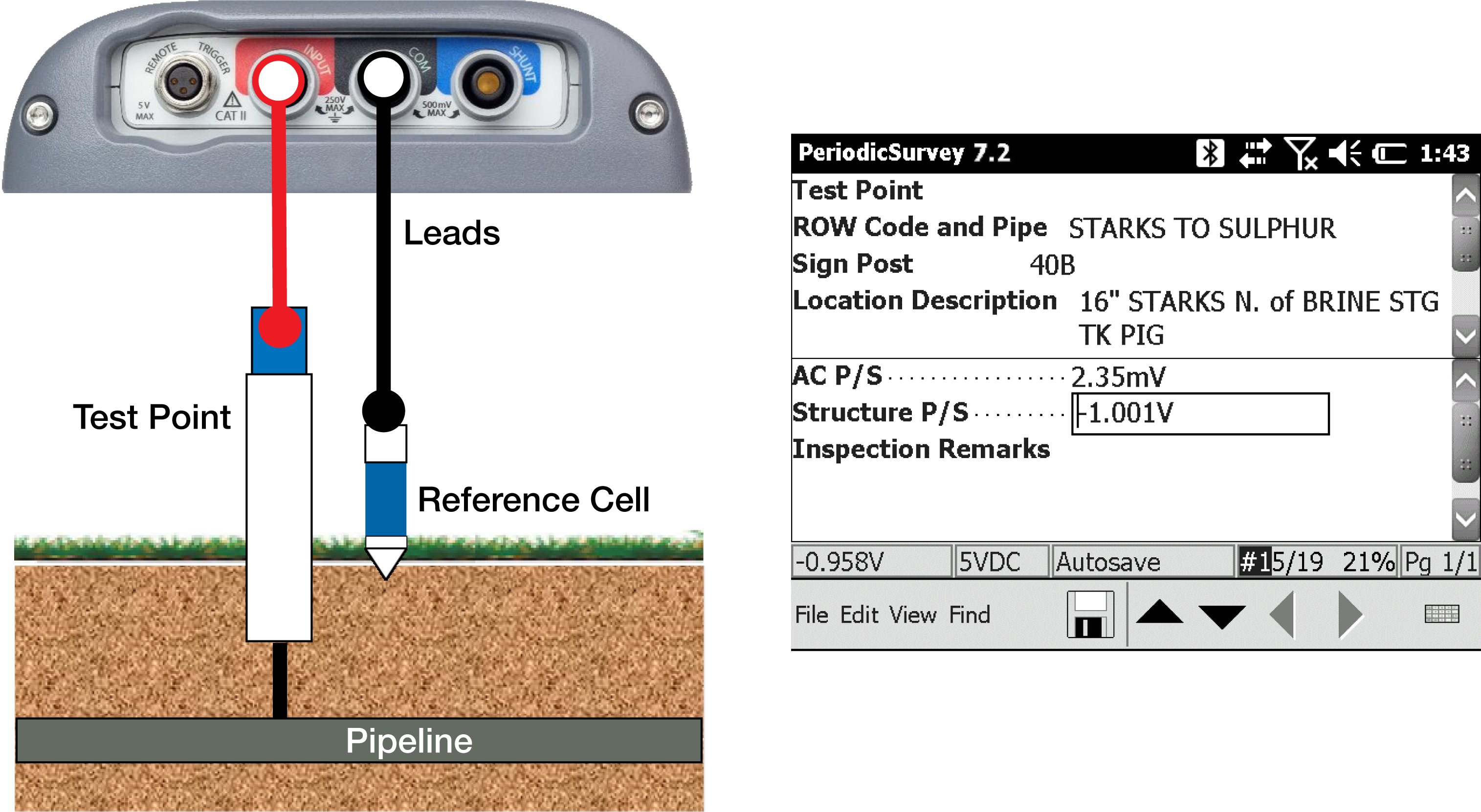
Structure DC Pipe-to-soil Reading
Rectifier Output Voltage Reading
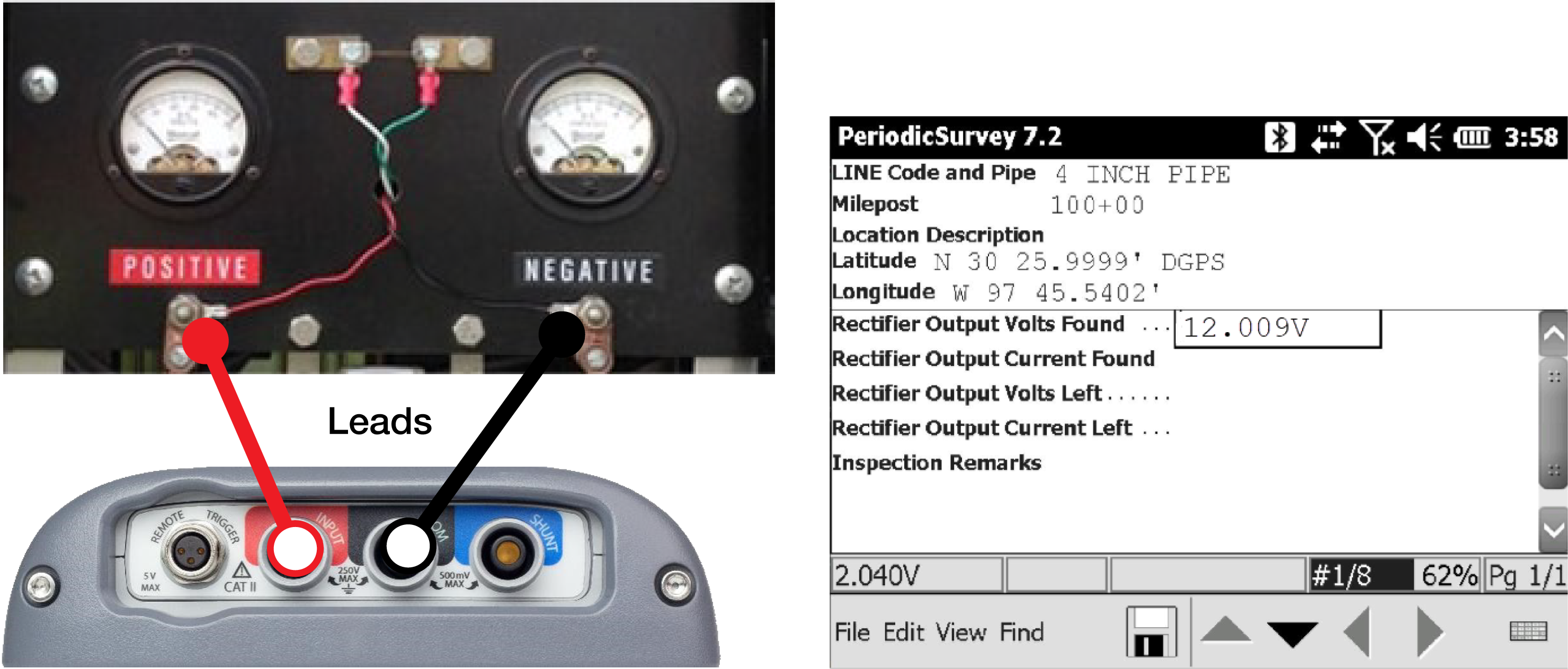
Rectifier Output Voltage Readings
Rectifier Output Shunt Readings
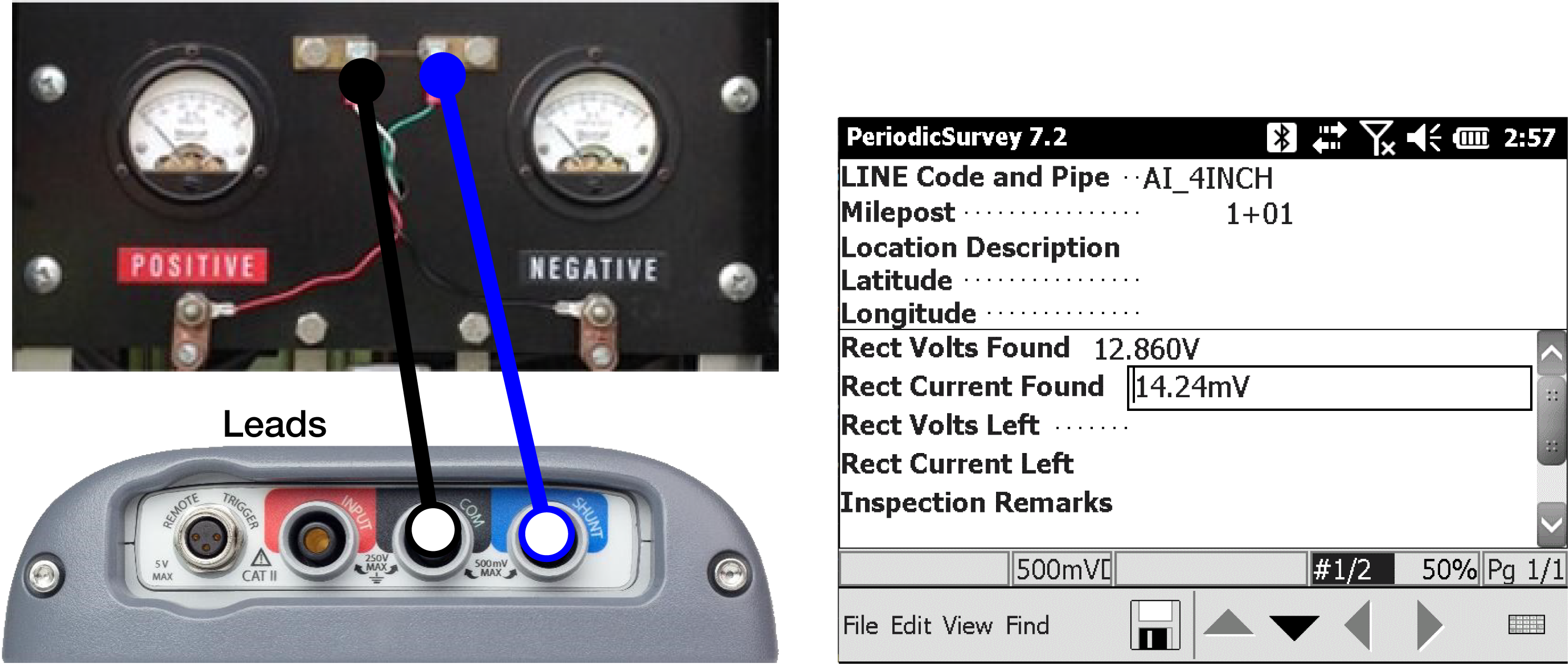
Rectifier Output Shunt Reading
If the reading appears in mV, the Shunt Rating or Resistance setting has not been set. Complete the following steps to set this value:
-
Double-tap the Rectifier Output Current Found field to open the rating window.
-
Enter a resistance value or shunt rating (both mV and Amps) and tap OK.
-
Take the reading again to have the reading measured in amps.
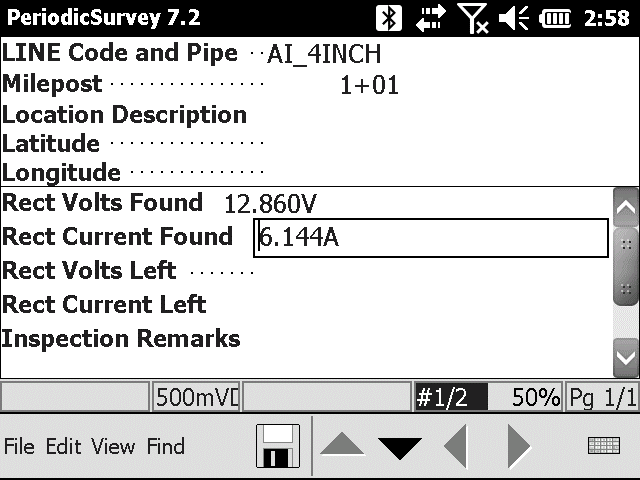
Shunt Output Current in Amps
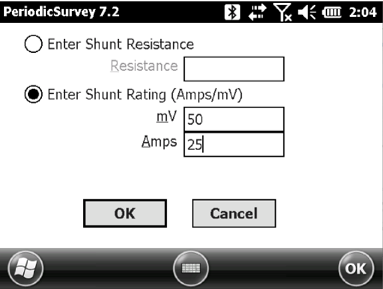
Shunt Rating Entry Window
If the Resistance and Rating fields are grayed out, the values are in PCS and cannot be edited.
Foreign Bond Readings
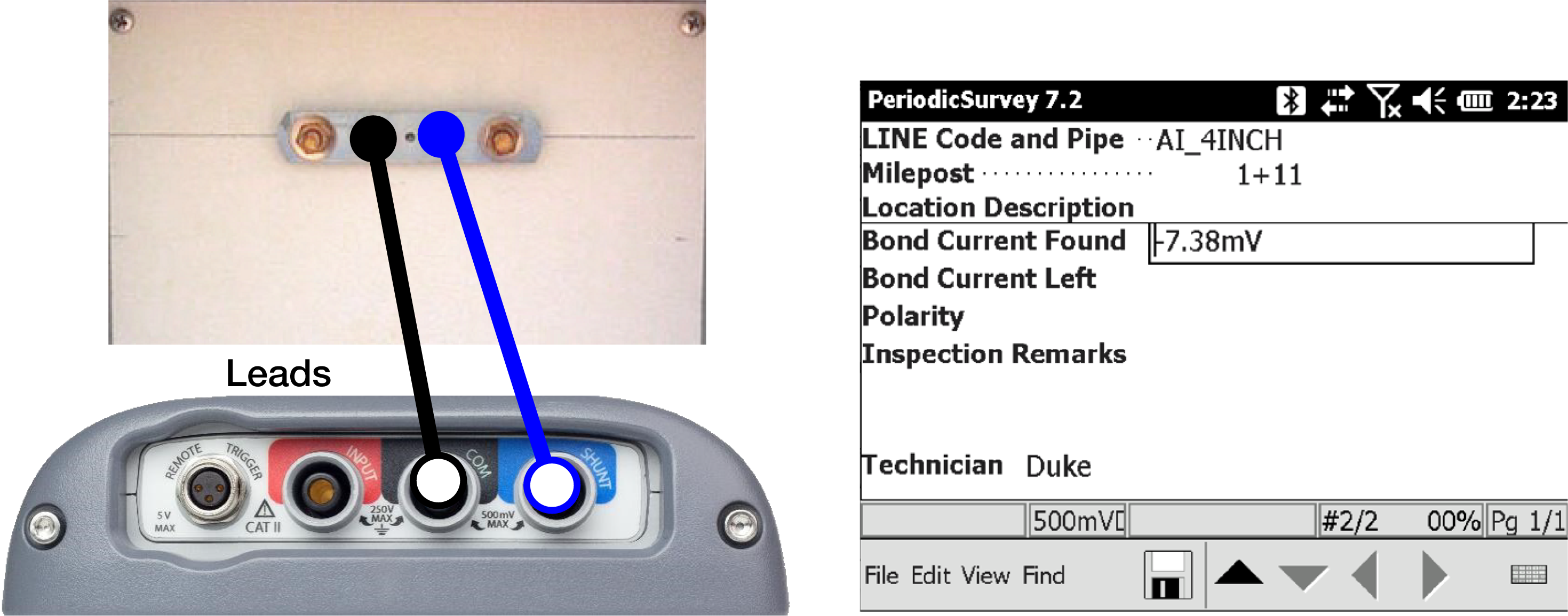
Foreign Bond Readings
If the reading appears in mV, the Shunt Rating or Resistance setting has not been set. Complete the following steps to set this value:
-
Double-tap the Bond Current Found field to open the rating window.
-
Enter a resistance value or shunt rating (both mV and Amps) and tap OK.
-
Take the reading again to have the readings measured in amps.
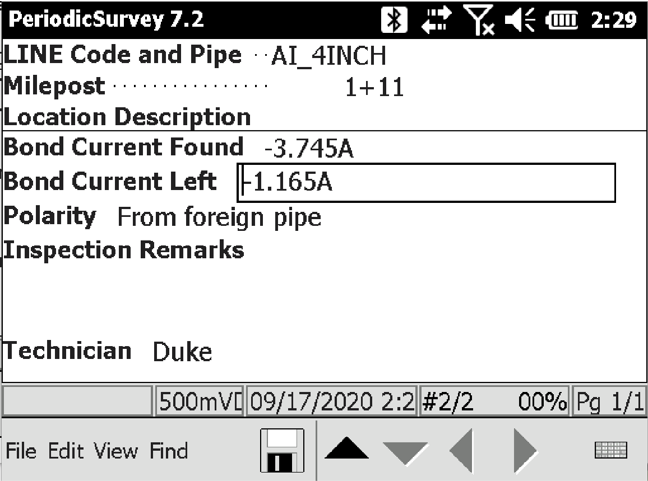
Bond Output Reading in Amps
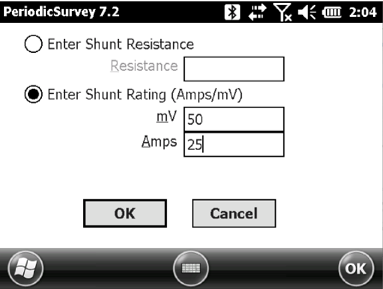
Shunt Rating Entry Window
If the Resistance and Rating fields are grayed out, the values are in PCS and cannot be edited.