Set Test Function, Voltage Range, and Sample Rate
-
Open the DVM app.
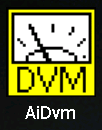
AI DVM App icon
-
Choose a test function by tapping Vdc, Vac, DC Amp, AC Amp, or AC mA.
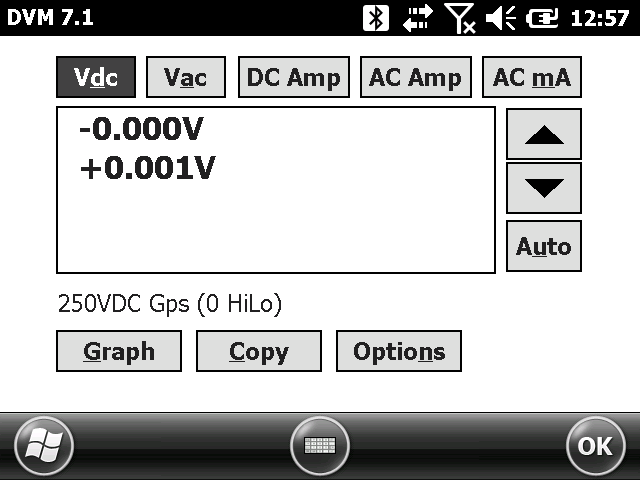
DVM App Main Window
-
Set the voltage range either manually by tapping the up or down arrow buttons or, tapping Auto to use autoranging instead.
-
Tap Options. If using autoranging, tap the drop-down arrow in the Minimum range field and select a minimum voltage range.
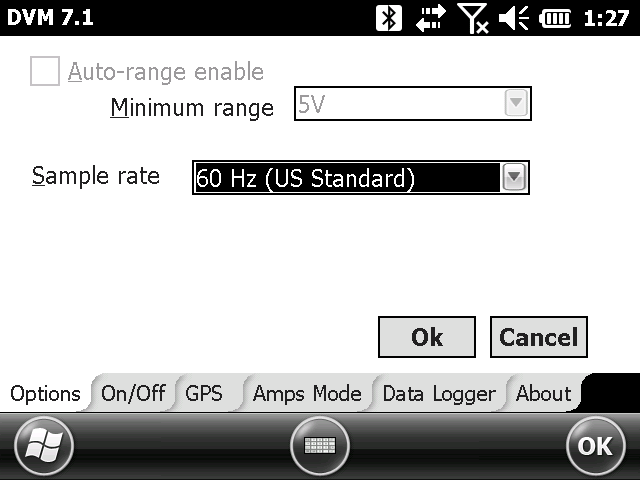
DVM Options Window
-
Tap the drop-down arrow in the Sample rate field and select either 50 Hz (European Standard) or 60 Hz (US Standard).
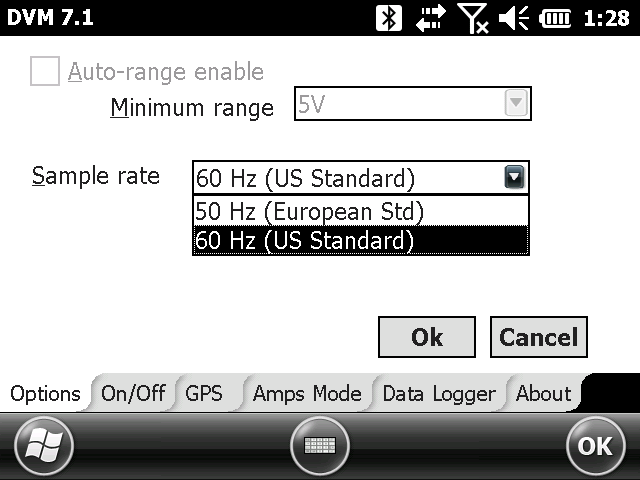
Sample Rate Options
-
Tap Ok to save settings and return to the main DVM window.