Set Properties to Measure Current Across an External Shunt
-
Open the DVM app.
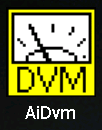
AI DVM App icon
-
In the main DVM window tap DC Amp to measure DC current or AC Amp to measure AC current.
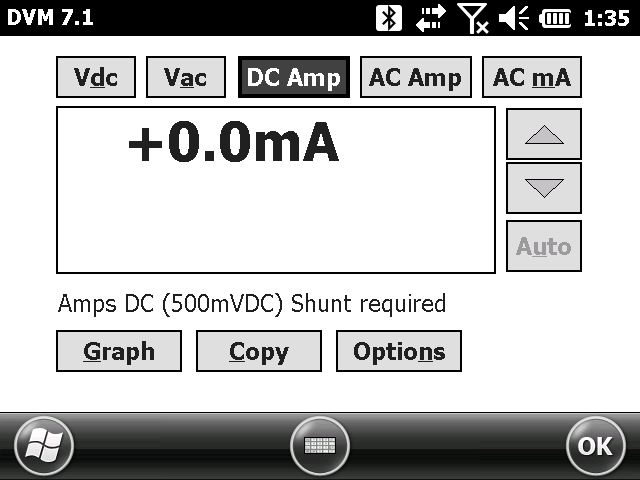
DC Amp and AC Amp
-
Set the voltage range either manually by tapping the up or down arrow buttons or, tapping Auto to use autoranging instead.
-
Tap Options and then tap the Amps Mode tab.
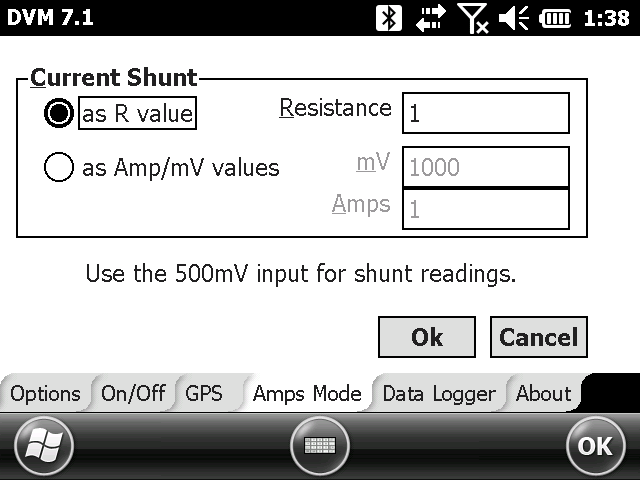
Options - Amps Mode Tab
-
Complete one of the following steps:
-
Tap as R value and enter a shunt resistance value in the Resistance field.
-
OR — If you want the DVM app to automatically calculate shunt resistance, tap as Amp/mV values and enter a shunt size in the mV and Amps fields, respectively.
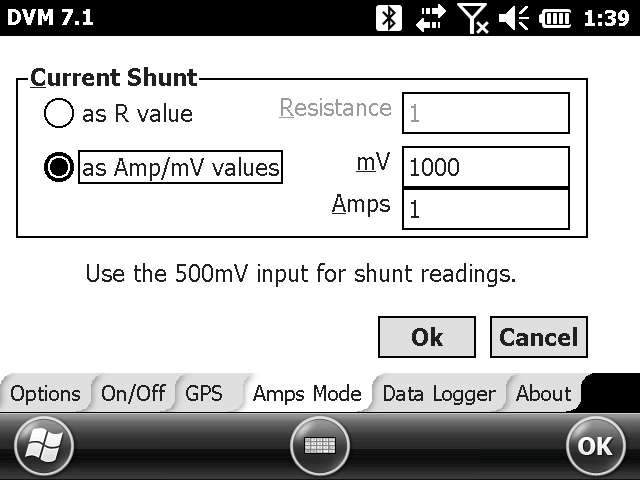
As Amp/Mv Values Options for Current Shunt
-
-
Tap Ok to save changes and return to the main DVM window.