Set Properties to Measure On/Off Potentials
-
Open the DVM app.
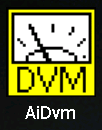
AI DVM App icon
-
Verify Vdc is selected in the main DVM window and then tap Options.
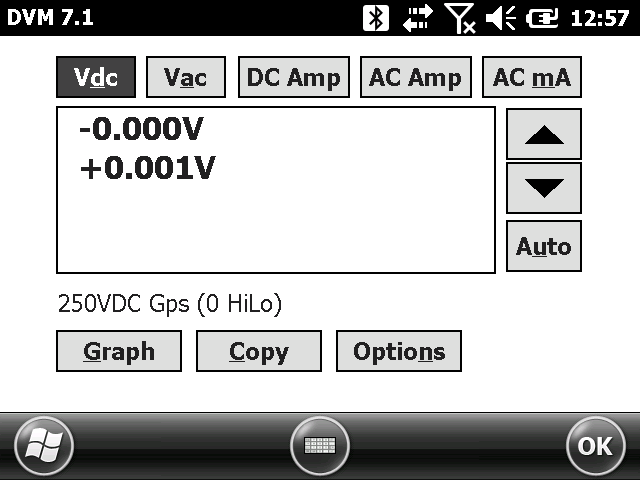
DVM App Main Window
-
Tap the On/Off tab.
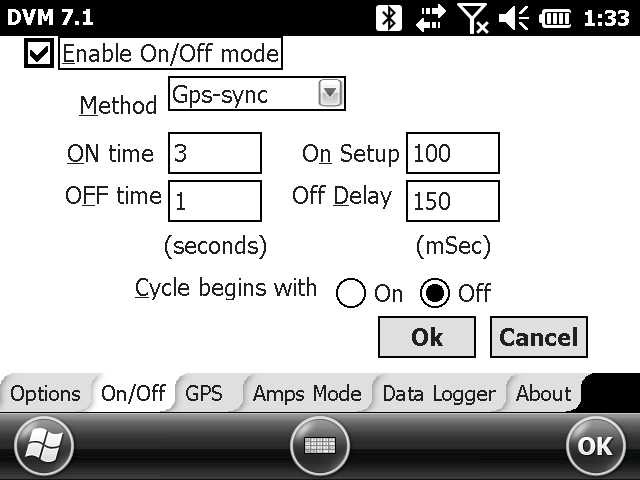
DVM App On/Off Tab
-
Tap Enable On/Off mode and then select HiLo or Gps-Sync in the Method field. Select HiLo when using a non-GPS current interrupter(s) in an interrupted survey. If using a GPS synchronized current interrupter(s), select Gps-Sync instead.
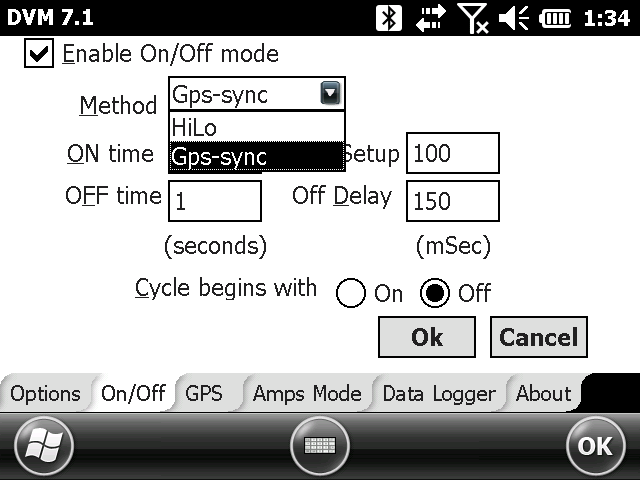
On/Off Method Options
-
Set up remaining fields with the same settings as those used by the current interrupter(s).
-
Tap Ok to save settings and return to the main DVM window.