Connect Test Leads to the Allegro
After connecting the test leads to the Allegro, you will need to open the AiDVM app on the device to set properties associated with using the DVM1100 to take measurements.
Complete the following steps to connect the test leads to the Allegro and set properties in the DVM app:
-
Plug test leads in the red positive (+) and black negative (–) jacks on the Allegro connector panel; positive to positive, negative to negative.
-
Tap the
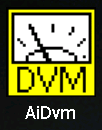 icon to display the main DVM window.
icon to display the main DVM window.
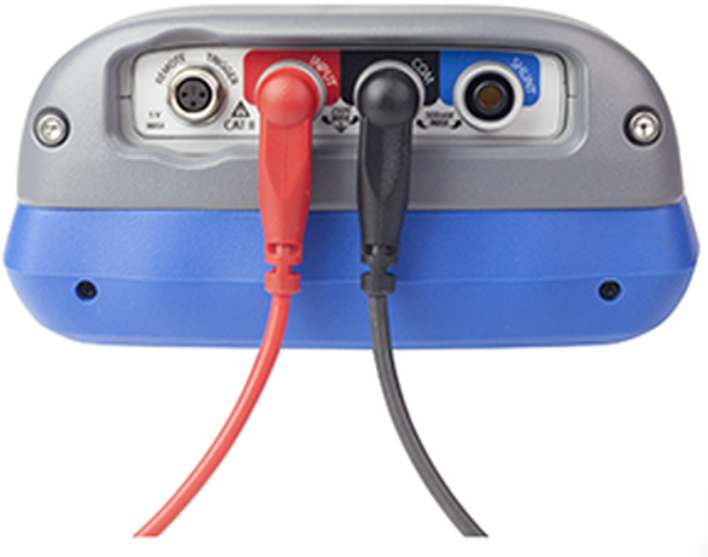
Allegro Connections Configuration for DVM
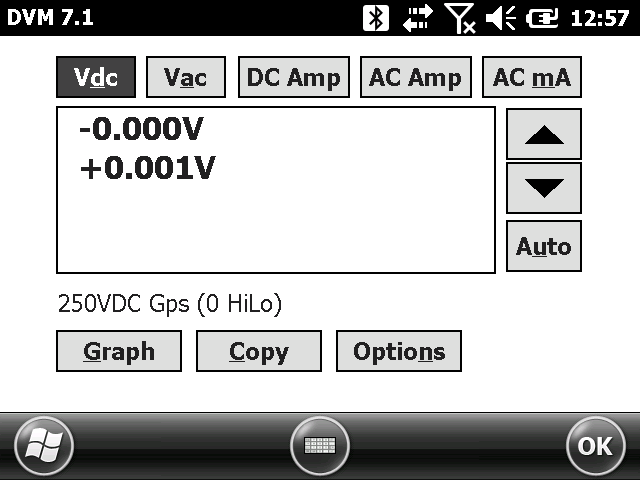
DVM Main Window