Connecting the GPS Antenna
-
Connect the magnetic-mount, GPS antenna to the GPS connector on the interrupter.
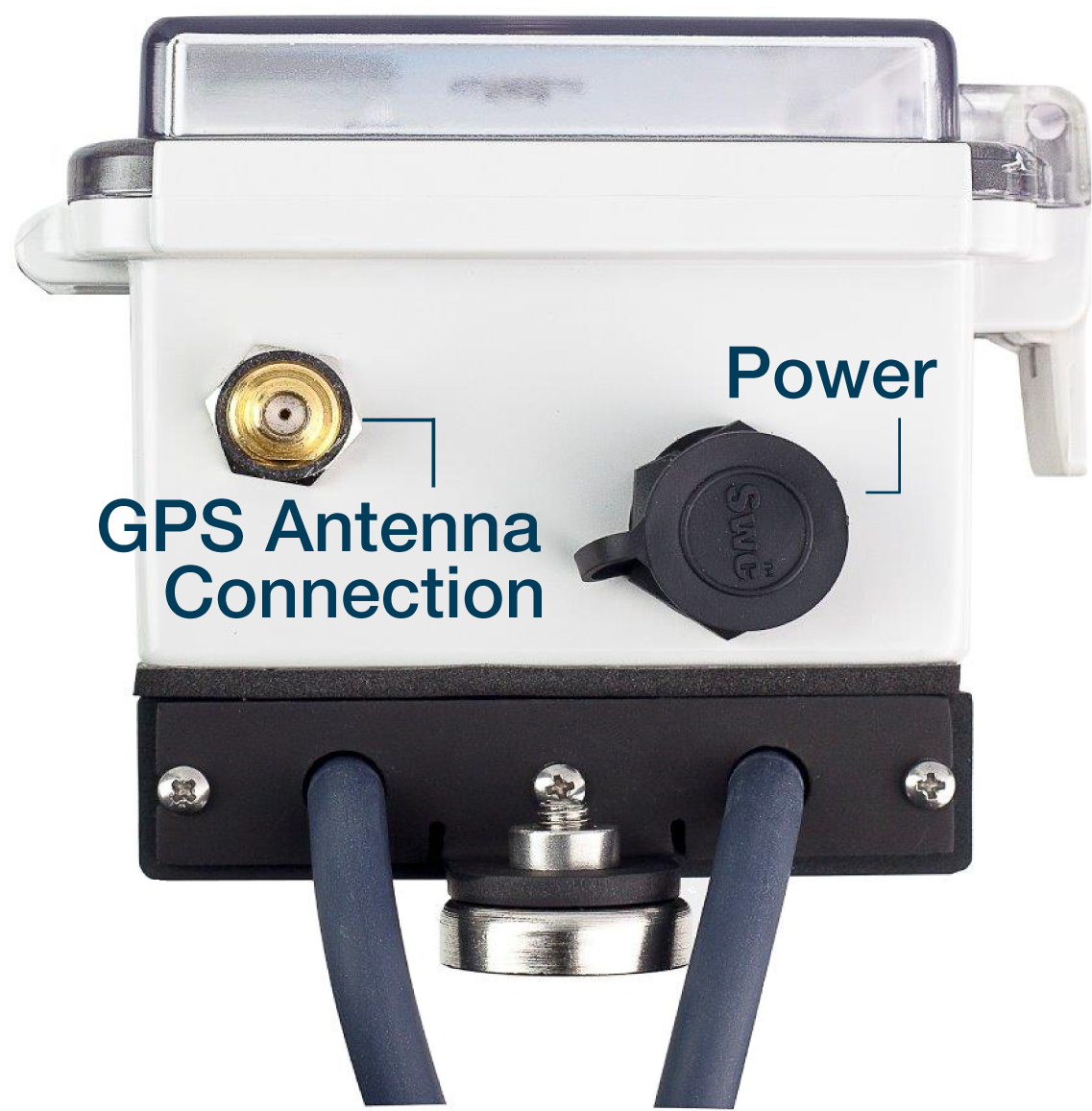
GPS Antenna Connection
-
Mount the GPS antenna on a metal surface making sure the antenna has a clear view of the sky. If a metal surface is unavailable, glue a flat washer on a suitable surface and then place the GPS antenna on the flat washer.
After applying power to the interrupter, unit information briefly appears in the display.
-
After the initialization process completes, the interrupter displays the main menu. If the main menu does not display, make sure the interrupter is not currently running another program. If another program is running, press PREV and then ENTER.
The main menu displays available menu options that you can select. To select a menu option, use the keypad to select the number associated with the menu option. For example, press 1 on the keypad to select the Interrupt menu option.
The main menu also displays current time and date and satellite information. For information on the symbols shown on the screens, refer to Status Icons.
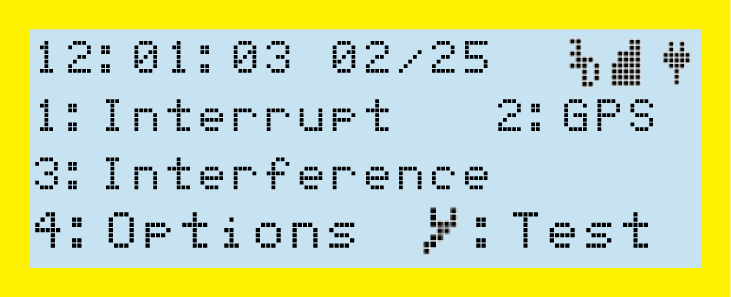
Main Menu
Refer to Interrupter Programming for more information on configuring the interrupter.