Setting the UTC Offset
The UTC (Universal Time) can be set from UTC –12 to UTC +12. The following table lists examples of typical time zones with corresponding UTC. The procedure following the table explains how to configure the interrupter with a UTC of your choice.
|
Time Zone |
UTC |
|---|---|
|
Eastern Standard Time |
–05 |
|
Central Standard Time |
–06 |
|
Mountain Standard Time |
–07 |
|
Pacific Standard Time |
–08 |
|
Eastern Daylight Time |
–04 |
|
Central Daylight Time |
–05 |
|
Mountain Daylight Time |
–06 |
|
Pacific Daylight Time |
–07 |
Complete the following steps to set the UTC:
-
From the main menu, press 4 on the keypad to display the Options menu.
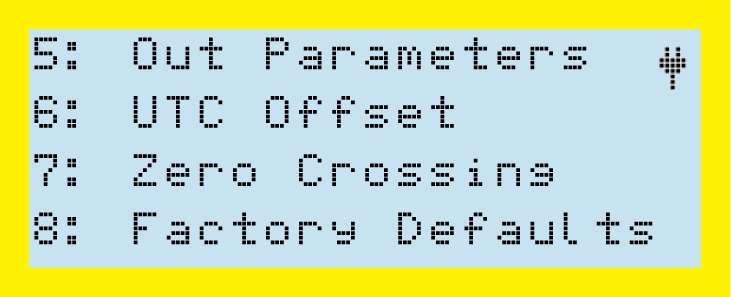
Options Menu
-
Press 6 to display the UTC Offset screen:
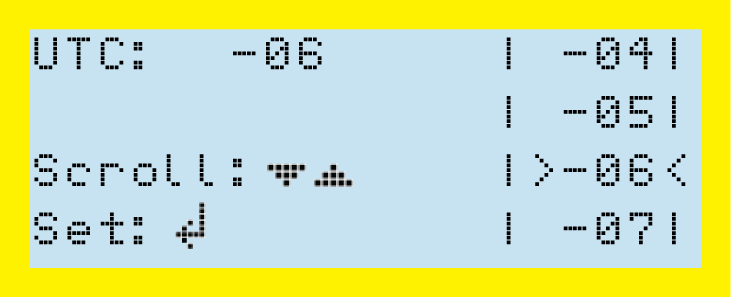
UTC Offset Screen
-
Press
 or
or  to scroll through the UTC offset values.
to scroll through the UTC offset values.
-
Press ENTER to set the UTC value and return to Options menu.