Output Parameters
Output parameters are set to accommodate various current switch configurations and enable synchronization with other interrupters. Switch can be set to normally open (low output is off) or normally closed (low output is on). The default setting is Norm Open.
Synchronization (Int. Cycle) can be set as OFF/ON or ON/OFF. The setting indicates which portion of the interruption cycle executes first on the synchronization event. The default setting is ON/OFF.
Complete the following steps to set output parameters:
-
From the main menu, press 4 on the keypad to display the Options menu.
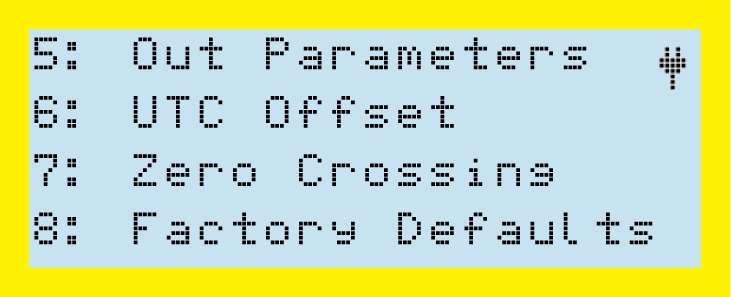
Options Menu
-
Press 5 on the keypad to display the Out Parameters screen.
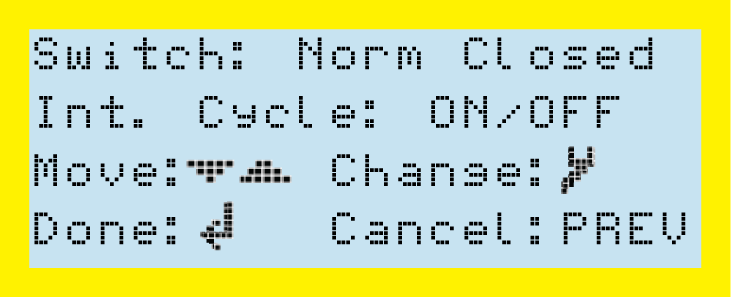
Output Parameters Screen
-
To move from one field to another, press
 or
or  until the cursor is positioned on the field you want to change.
until the cursor is positioned on the field you want to change.
-
To change the field, press
 until the desired output parameter displays in the selected field.
until the desired output parameter displays in the selected field.
-
Press ENTER to save the setting or PREV to return to the Options menu.