Save a SnapView Layout
After you set up a SnapView layout, it can be saved. A saved layout can be renamed, deleted, or saved again following any changes.
Complete the following steps to save, rename, delete, or re-save a SnapView layout.
-
In the SnapViews pane, click
 .
.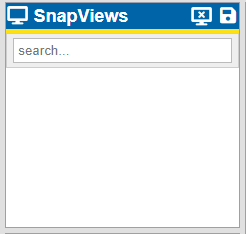
SnapView Pane
-
Enter a name for the layout in the Save SnapView window.
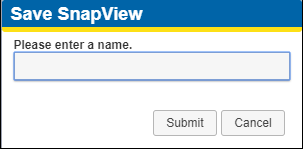
Save SnapView Layout Window
-
Click Submit. The saved layout is listed in the SnapViews pane.
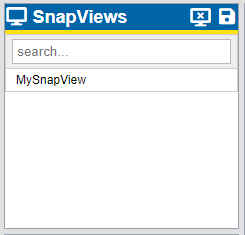
Saved SnapView Layouts
-
To rename the SnapView layout, right-click on the layout name and select Edit. Enter a new name for the layout.
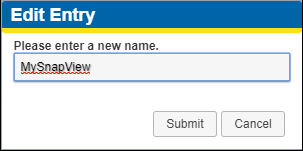
Edit SnapView Layout Name
-
To delete a SnapView layout, right-click on the layout name and select Delete.
The layout will the deleted without warning.
-
To save a SnapView layout after changes were made to it, right-click in the layout name and select Save.