Follow Chart Points on the Map
Complete the following steps to follow points in the chart on the Map pane:
This feature is available when the panes are either floating or docked.
-
Click the
 icon in the Chart pane banner.
icon in the Chart pane banner. -
Hover your mouse over the Chart pane and move the mouse to the left and right. The active point in the Chart pane will follow along on the Map pane.
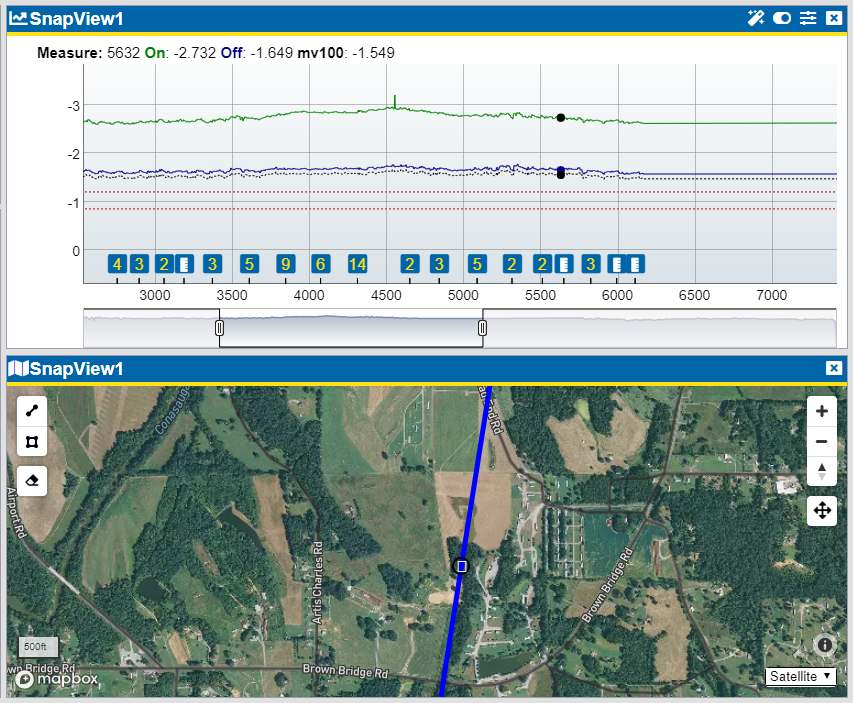
Chart and Map Panes Points in Sync