Create an Overlay
Complete the following steps to create a new Overlay from a SnapView survey:
-
Click the
 icon on the Chart pane of the survey that will be used as the basis to create an overlay. A Create Overlay window opens with a list of potential surveys to Overlay.
icon on the Chart pane of the survey that will be used as the basis to create an overlay. A Create Overlay window opens with a list of potential surveys to Overlay.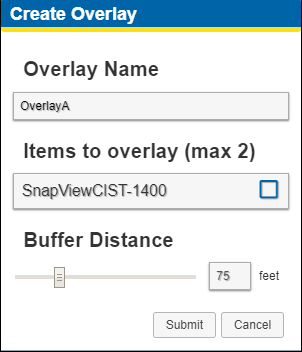
Create Overlay Window
-
The available surveys will be listed. Select up to two of the items to overlay.
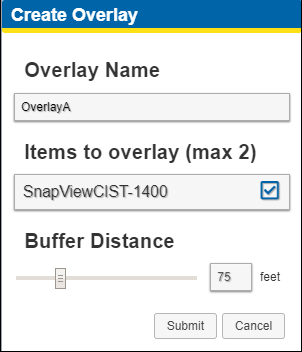
Items to Overlay Selection
-
Slide the Buffer Distance bar to the desired buffer distance.
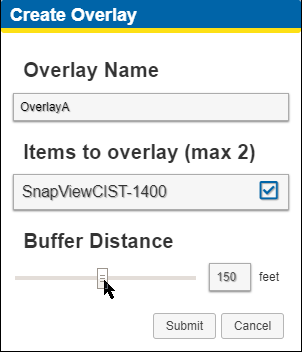
Select Buffer Distance
-
Click Submit. The progress of the Overlay will be displayed in the bottom right corner of the window.
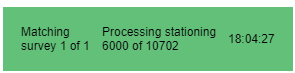
Progress Information
-
Once the Overlay is complete, it will display in the Navigation pane. Overlays are denoted with the
 icon. The same icons used to open the chart, map, and table are also available for Overlays.
icon. The same icons used to open the chart, map, and table are also available for Overlays.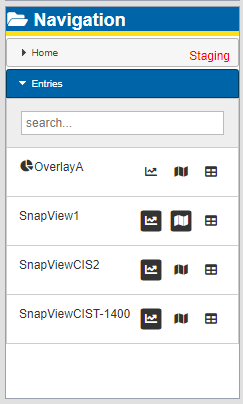
Overlay in Navigation Pane