Reset a Forgotten Password
Users can follow these steps to initiate a password reset.
-
Click Forgot password? in the Log in to Survey Manager window.
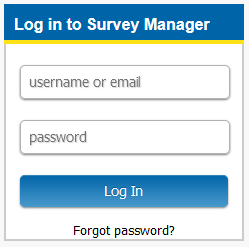
Log In Window
-
In the Forgot password window, enter the email address associated with your PCS Survey Manager account and the displayed verification code.
If necessary, click the Refresh button to generate a new verification code.
-
Click the Submit button.
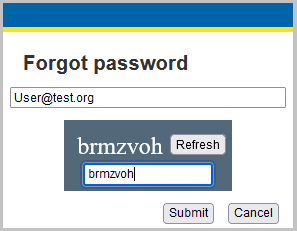
Forgot password Window
-
Click OK in the Success window.
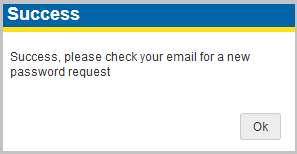
-
To complete the password reset, follow the steps included in the email sent to the address associated with your PCS Survey Manager account.
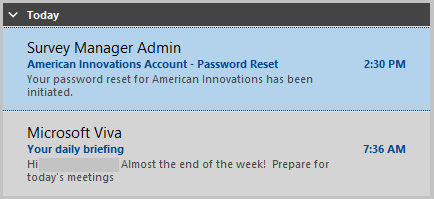
Password Reset Email
Depending on the settings in your email application, The password reset email may be automatically directed to your junk or spam mailbox.