View Active Reports
Complete the following steps to view recent Chart PDF reports that you generated:
-
Click the Tools menu in the Indirect Survey module banner and select View Active Reports.
The Tools menu only displays when the Navigation pane is open to the Survey Segments folder level.
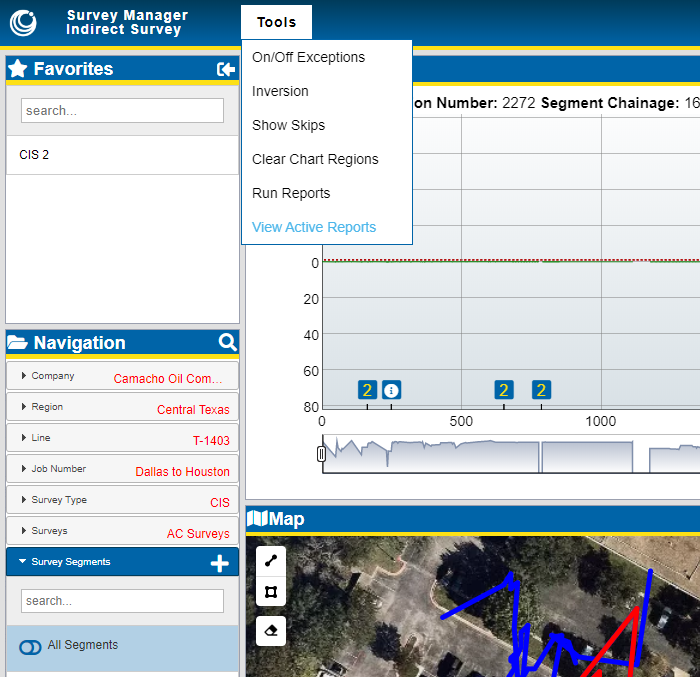
View Active Reports
-
In the View Active Reports window, click the name of the report you want to view.
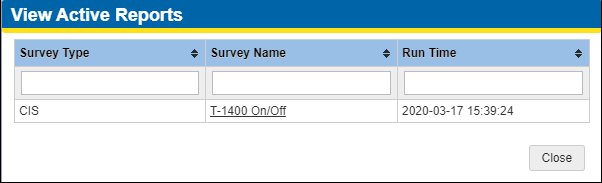
View Active Reports
The report will open in a new window.