Exceptions
This report displays the records with On and/or Off readings that exceed the user-defined upper or lower thresholds.
Complete the following steps to configure an Exceptions report:
-
Select Exceptions from the Report Tool drop-down list to display threshold options.
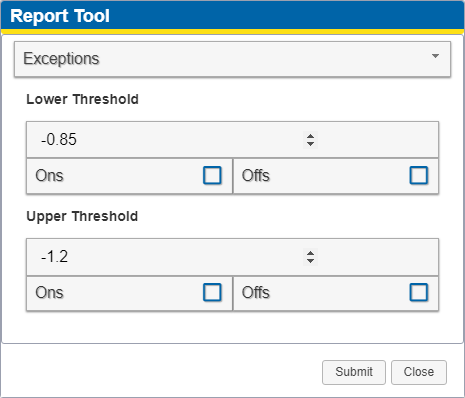
Report Tool - Chart PDF
-
Enter a value in the Lower Threshold text field to define the lower threshold for exceptions.
-
Select the check box next to Ons or Offs under the Lower Threshold text field to include on or off readings, respectively, that exceed the lower threshold.
-
Enter a value in the Upper Threshold text field to define the upper threshold for exceptions.
-
Select the check box next to Ons or Offs under the Upper Threshold text field to include on or off readings, respectively, that exceed the upper threshold.
-
Click Submit.