Assign Groups to PCS Field Data Collector Users
The Groups pane can be used to assign groups to PCS Field Data Collector users. Survey data in assigned groups is transferred over the cloud and will appear in the assignee's Survey List in the PCS Field Data Collector app.
PCS Field Data Collector users must be connected to the internet for survey data to appear on their devices.
Complete the following steps to assign a group to a PCS Field Data Collector user.
-
To assign a Group to a user, click the name of the Group and then
 .
.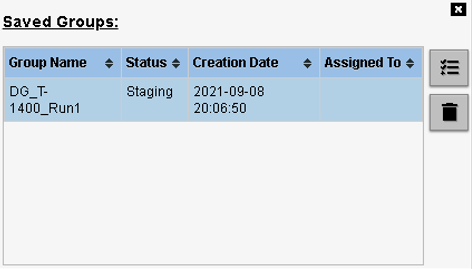
Saved Groups Pane
-
In the Assignmentwindow, select a user from the list or search for a user in the Search field. You can only select one user.
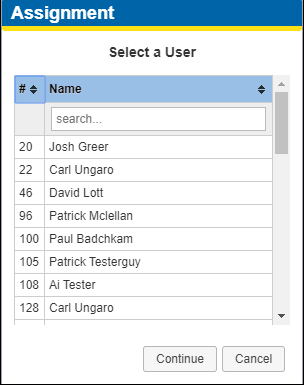
Assignment Window
-
Click the Continue button.
-
Once assigned, the group status is automatically updated.
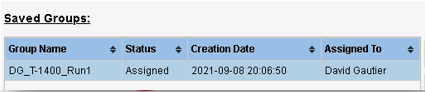
Group Status Updated to Assigned
Refer to Periodic Survey for details about working with survey data in the PCS Field Data Collector app.