PCS Wireless Sync Integration
Admins can link PCS Survey Manager to a PCS database using an integration token. Once an existing or new token is entered into PCS, survey data can be sent to and received from PCS wirelessly.
PCS Wireless Sync is supported with PCS version 2.2 or later. For complete PCS Wireless Sync requirements and FAQs, refer to the PCS Wireless Sync data sheet.
Complete the following steps to copy an existing token or generate a new token for PCS integration:
-
Click on your user name and select Integration.
-
To use the existing token displayed in the Integration window, skip to step 5.
-
To invalidate existing connections between PCS Survey Manager and PCS and create a new token, click the Generate New Token button in the Integration window.
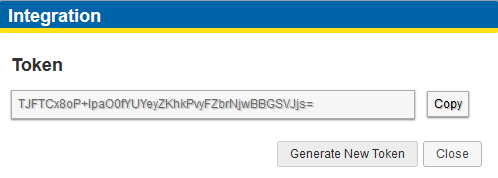
-
Click the OK button in the Confirm? window.
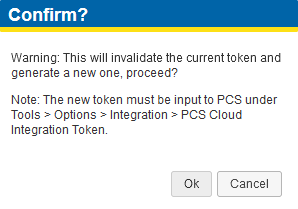
-
Click the Copy button in the Integration window. The token is added to your computer's clipboard.
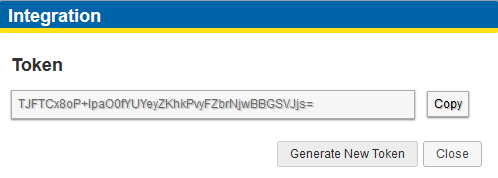
Integration Window
-
When finished, click Close.
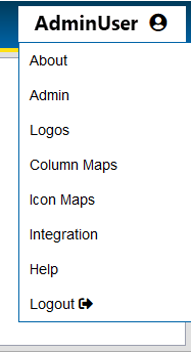
User Name Menu
Integration Window
Confirm New Token
Refer to Set Integration Options for steps to enter the token into PCS.