Delete a User
An Admin can delete a user.
Refer to User Types for an overview of User Types and permissions.
When a user is deleted, their profile is completely removed from the organization's user list. Subscriptions associated with a deleted user become inactive and can be applied to another user.
Attempts to delete a user with surveys in the In Progress status yield a message to contact American Innovations Technical Support for assistance.
Complete the following steps to delete a user:
-
Click on your user name and select Portal. A new browser tab will open, and you will be logged into the Portal automatically.
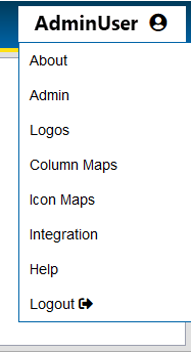
User Name Menu
-
In the Portal, select the User Management tab and click the Create or Modify Users button.
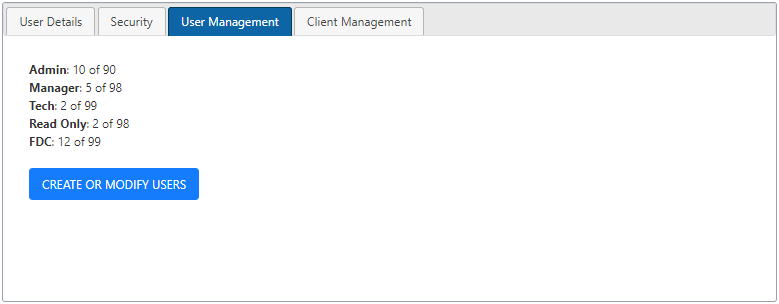
-
Click the Search Users field in the User Management window. Enter the user name or part of the name or select the user from the list.
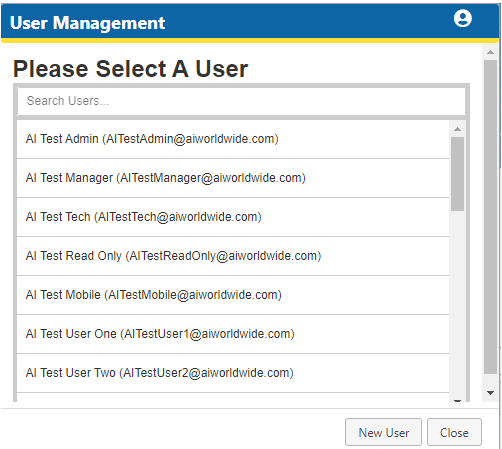
User Management Window
-
Select the Details tab and click the Delete User button found under Access in the window.
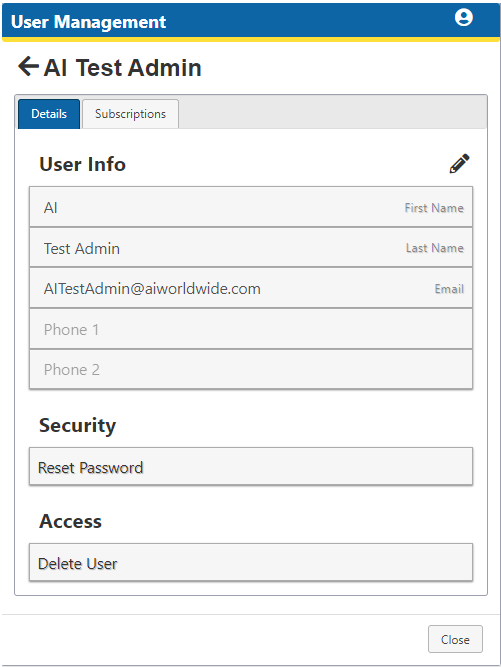
-
Click Yes in the Confirm Delete prompt.
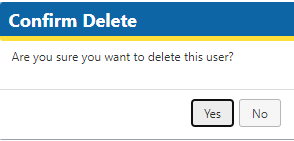
User Management Tab in Portal
Details Tab
Confirm Delete Window
Click Close to close the User Management window.