Install and Connect Power Supply
Complete the following steps to install an optional AC/DC power supply to an RM4210/RM4250 or RM4211/RM4251.
-
Mount the AC/DC power supply or solar panel. Typically, the power supply is installed inside the rectifier enclosure.
-
Connect the power supply's AC Input wires to the AC power source (neutral, white to white; and hot, black to black).
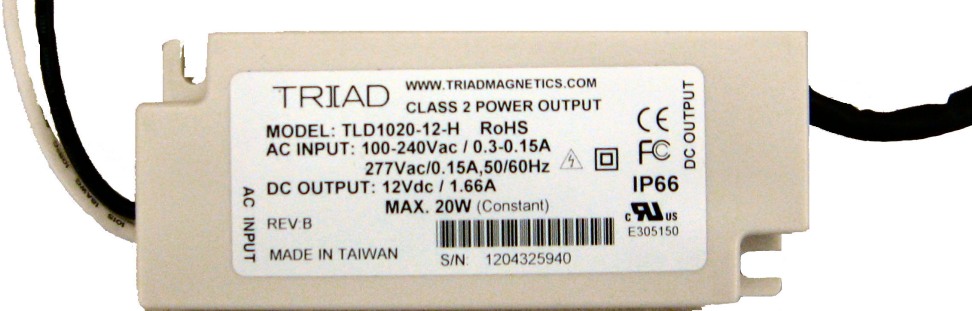
AC/DC Power Supply
-
Connect the power supply's DC Output wires or the solar panel's input wires to a pin connector.
The pin connectors on the RM4210/RM4250 or RM4211/RM4251 can be wired without regard to polarity; they do not have a positive-negative configuration.
-
Connect the pin connector to the DC/Solar connection on the unit.
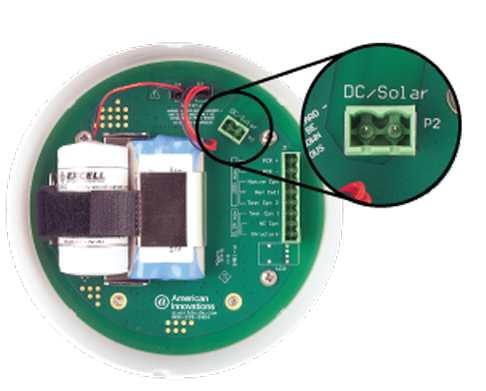
DC/Solar Input