Connect Unit and Start Bullhorn Tools
Complete the following steps for the RM4010, RM4014, RM4014S, RM4011, RM4015, RM4013, or RM4016 units that use Bullhorn Toolsconfiguration software to configure unit parameters:
-
Connect the configuration cable in the USB port of your computer. Connect the other end of the cable in the USB CONFIG port on the front panel of the unit.
-
Double-click the Bullhorn Tools program icon on the desktop or open from the Start menu.
-
Select the unit, and then click
 Connect.
Connect.
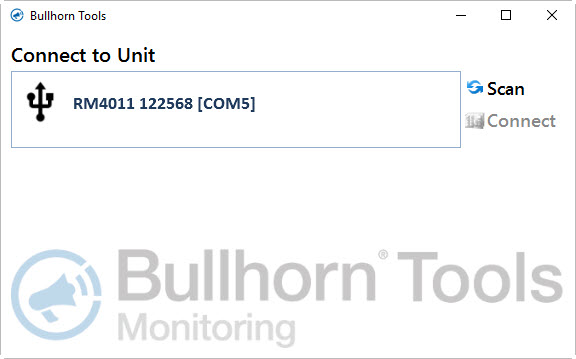
Connect to Unit
-
The Unit Overview window displays. Click
 Refresh to update unit settings.
Refresh to update unit settings.
The following figures show examples of the Unit Overview window for the RM4010, RM4014, RM4011, RM4015, RM4013, or RM4016.
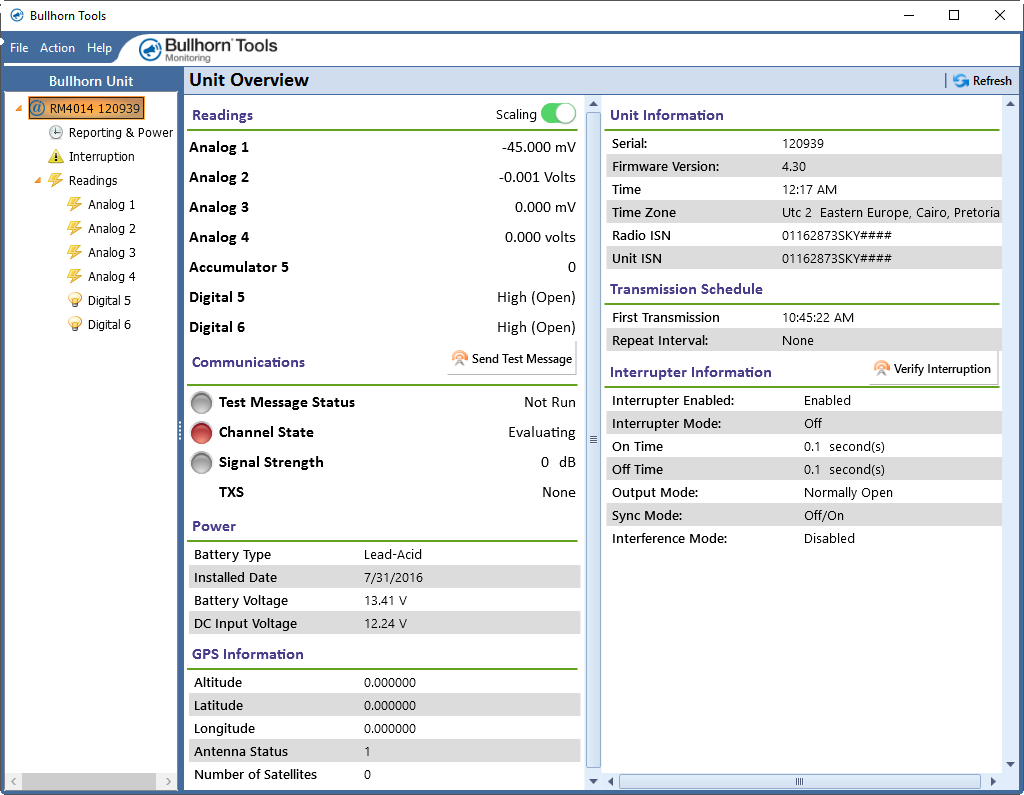
RM4010/RM4014/RM4014S Unit Overview Window
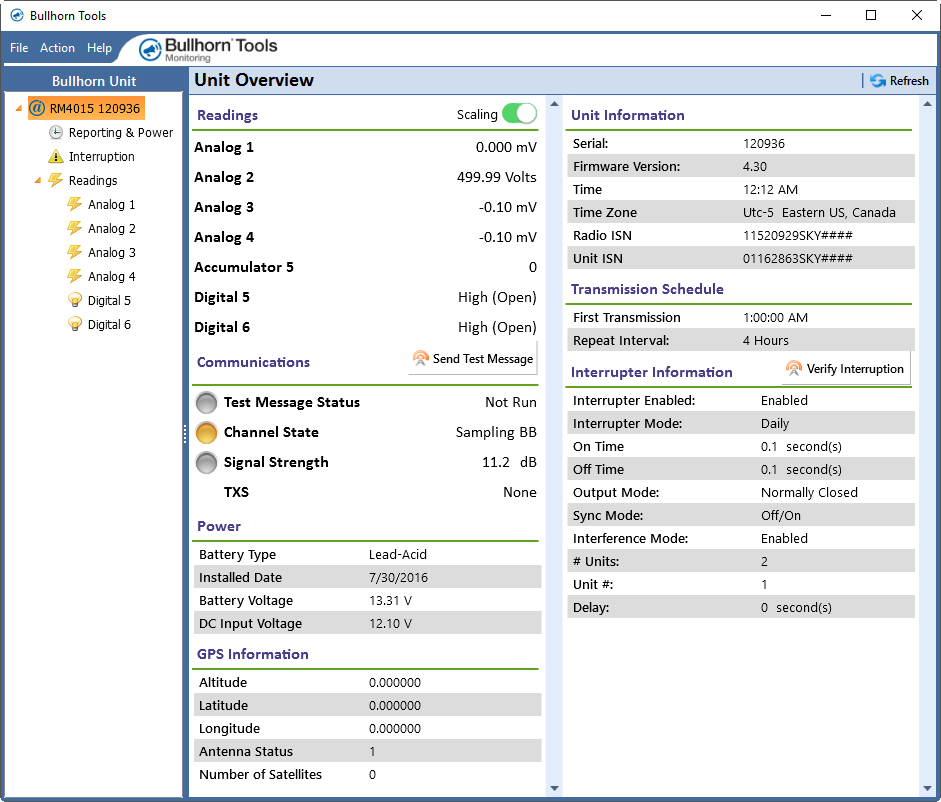
RM4011/RM4015 Unit Overview Window
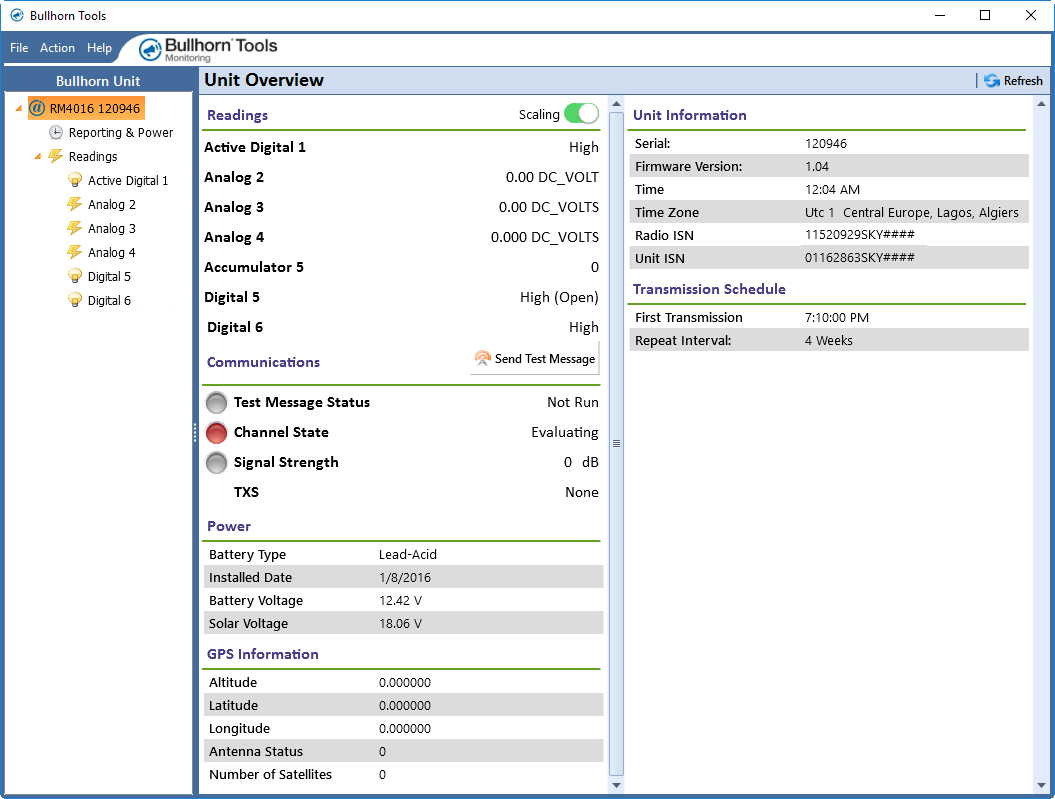
RM4013/RM4016 Unit Overview Window