Setting Serial Settings
Complete the following steps to configure the serial settings on the enabled registers:
-
Click
 Serial Settings.
Serial Settings.
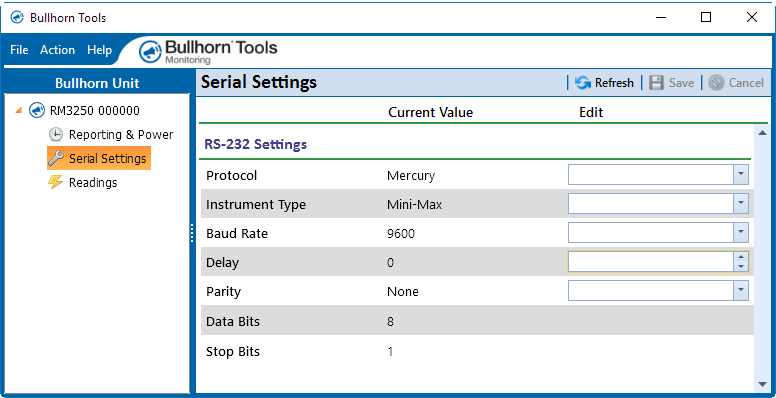
Serial Settings
-
Select a protocol from the Protocol drop-down list: either Mercury or Modbus RTU.
-
Complete one of the following, depending on the protocol selected in the Protocol field:
-
For Mercury protocol, select a device from the Instrument Type drop-down list: either Mini-AT or Mini-Max.
-
For Modbus RTU protocol, enter a unit address in the Unit Address field: a number from 1 to 9.
-
-
Select a baud rate from the Baud Rate drop-down list: 115200, 19200, or 9600.
-
Enter a value for delay in the Delay field.
-
Select a parity from the Parity drop-down list: either None or Even.
-
Click
 Save to save settings or
Save to save settings or  Cancel to clear all fields.
Cancel to clear all fields.