Updating Communication Settings in UCT
After switching SIM cards in the unit, you must update the Communication Settings in the UCT for that unit.
Complete the following steps to update the communication settings for the unit:
-
Connect the unit to your computer.
-
Open the Universal Configuration Toolkit (UCT).
-
On the main window, click Change in the Communications Settings pane.
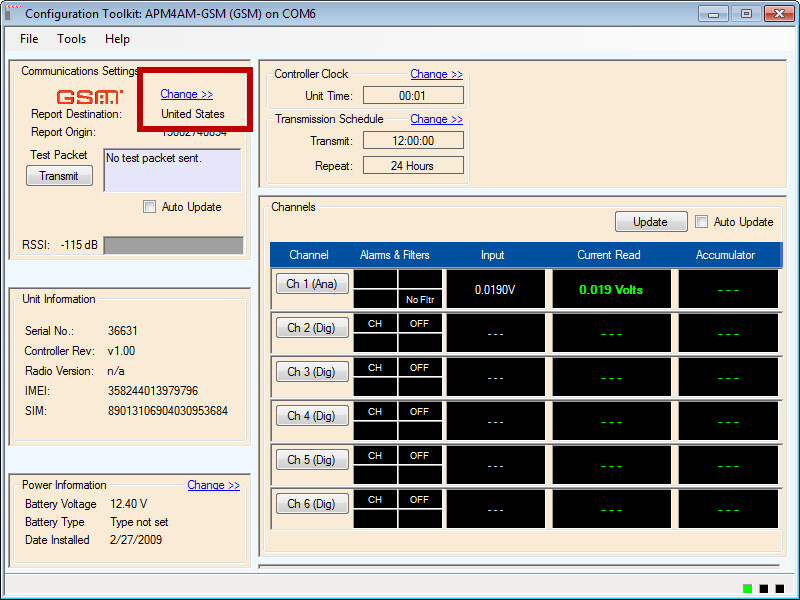
UCT Communication Settings - Change
-
In the SIM Destination window, select destination based on the following:
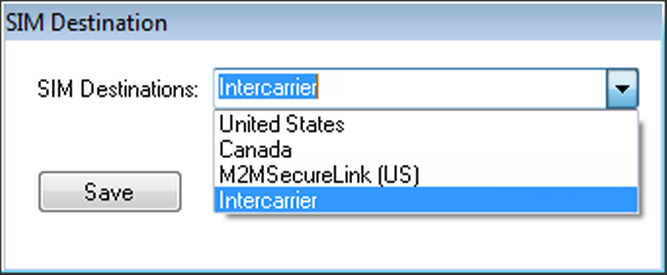
SIM Destination
-
Click Save.
-
Transmit a test packet.
For every unit with a new SIM card, you need to visit the Any SIM website (http://simswap.bullhornsys.com) to change the SIM No. (and Mobile No. for KEE SIM cards) associated with the RMU serial number. This ensures transmissions on the new SIM will post to the correct RMU on Bullhorn Web. Refer to related documentation on the Bullhorn Web Support site.