Changing the SIM Card in SDT16-GSM and AMR6-GSM, Type 1 Units
To prevent electrostatic discharge (ESD) damage when handling electronic equipment, always wear an anti-static wrist strap attached to an unpainted, grounded metal object. Ensure the wrist strap has maximum contact with bare skin.
Complete the following steps to change the SIM card in SDT16-GSM or AMR6-GSM, Type 1 units:
-
Using a small Phillips screwdriver, loosen the two (2) base screws to remove canister cover.
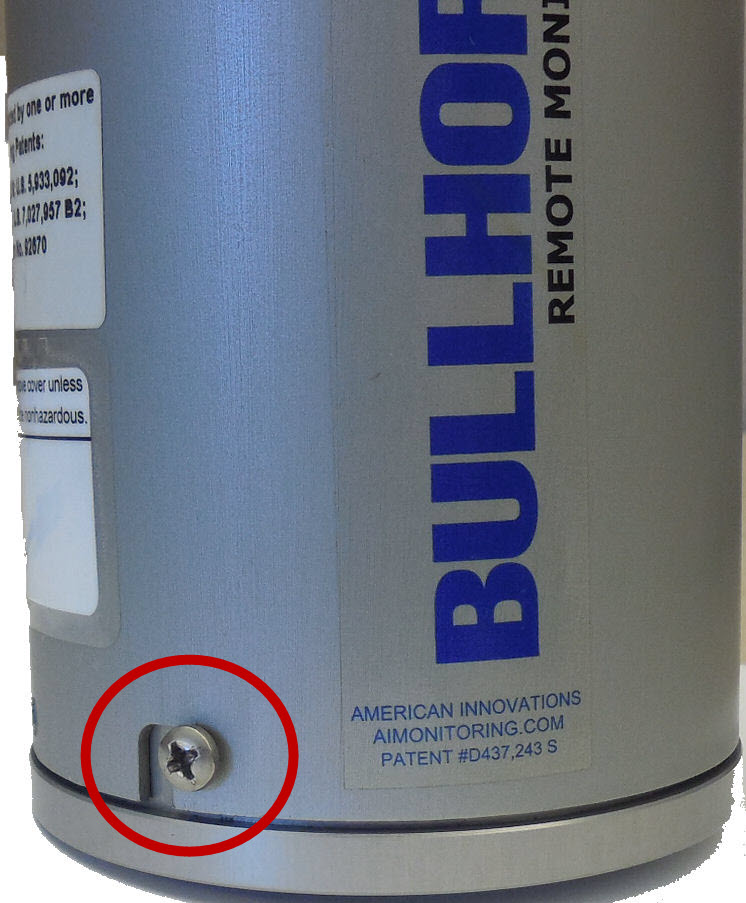
Base Screw
-
Disconnect battery cable.
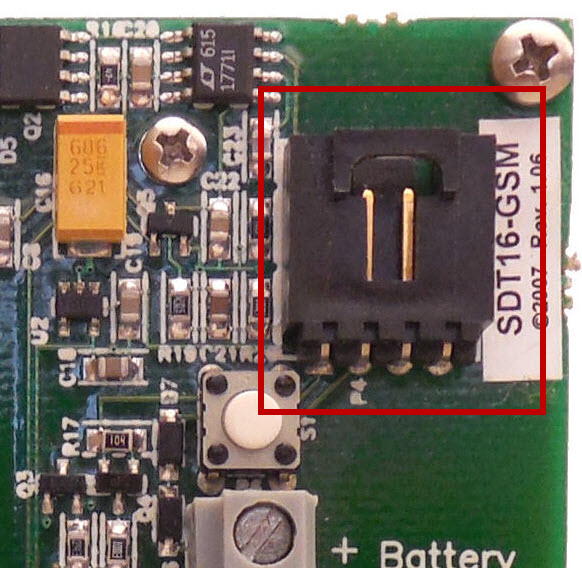
SDT16-GSM Battery Connection
-
Remove controller board from bracket by removing the four (4) corner screws.
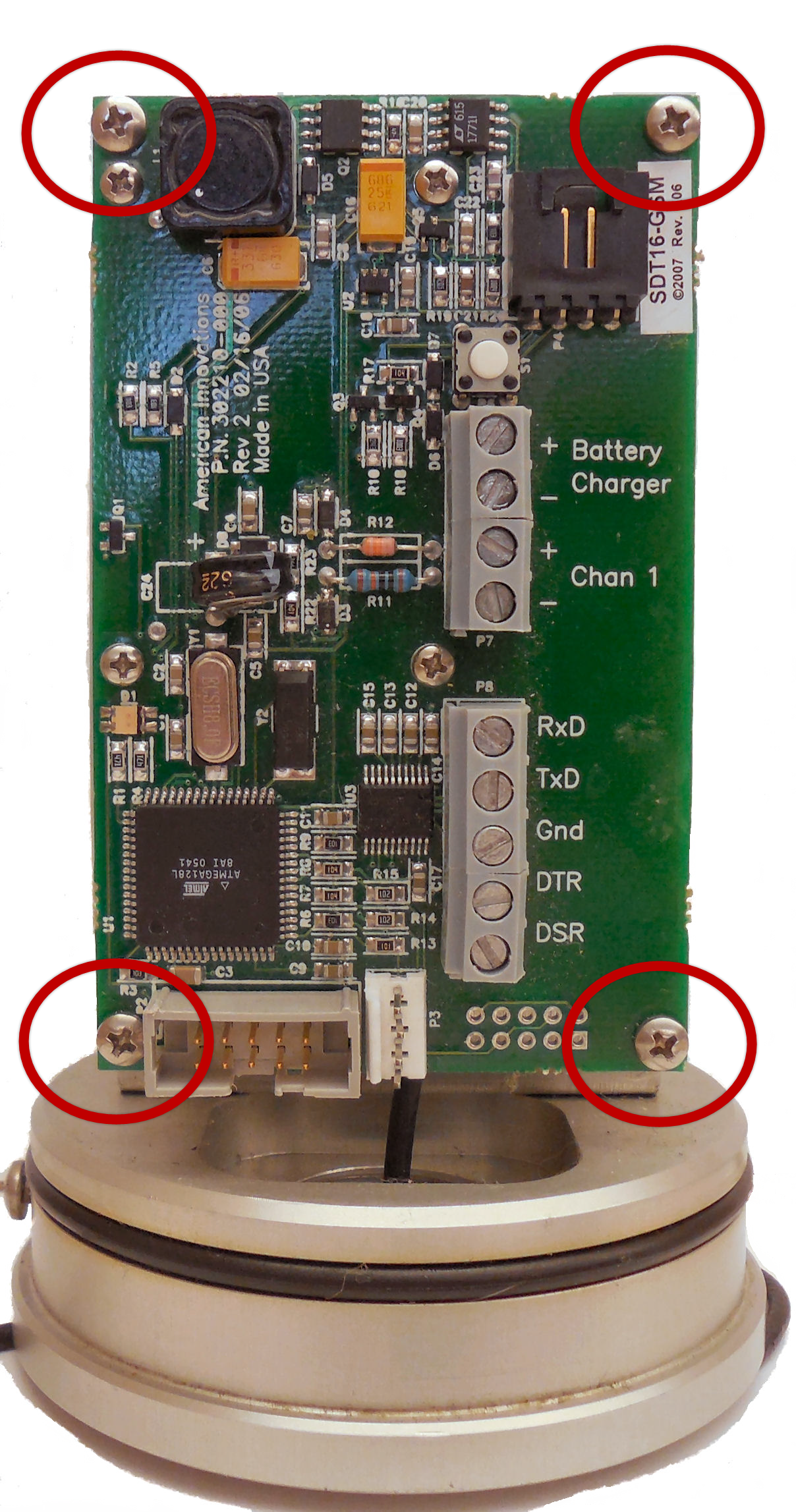
SDT16-GSM Controller Board
-
Disconnect antenna. Be careful to pull connection straight out from connector.
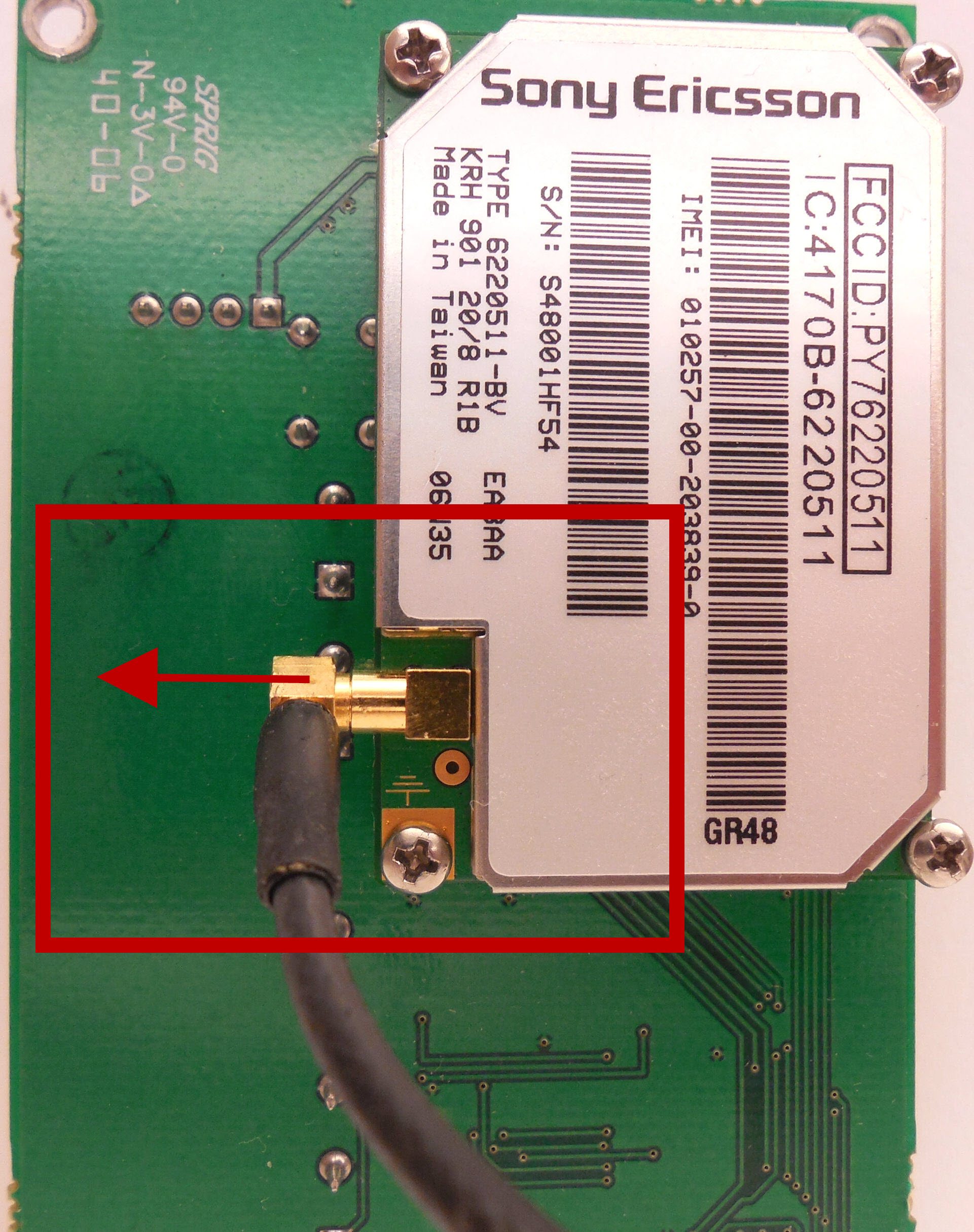
SDT16-GSM Antenna Connection
-
Remove the four corner screws holding the radio to the controller board.
-
Carefully disconnect the radio from the pin connector.
-
Unlock SIM tray by sliding locking clip down.
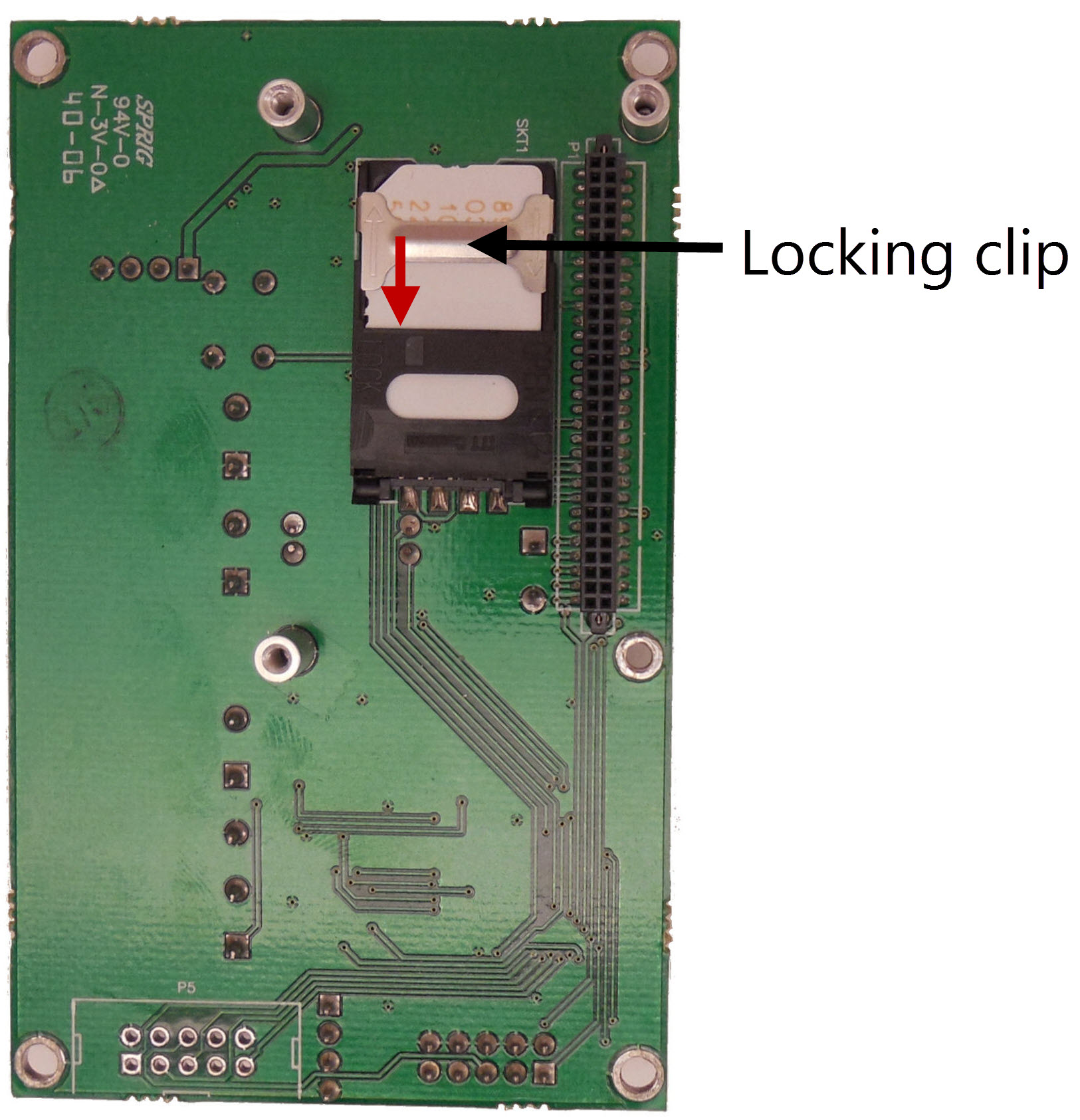
SDT16-GSM SIM Tray Locking Clip
-
Slide out SIM card.
-
If not already done, write down the serial number of the new SIM card for future reference. Refer to Figure 1-1. on page 2.
-
Slide in new SIM card. Be sure not to touch in the gold portion of the card.
-
Close SIM tray and lock in place by sliding the locking clip up.
-
Replace radio. Be sure to line up the radio's pins to the pin connector and secure with the screws.
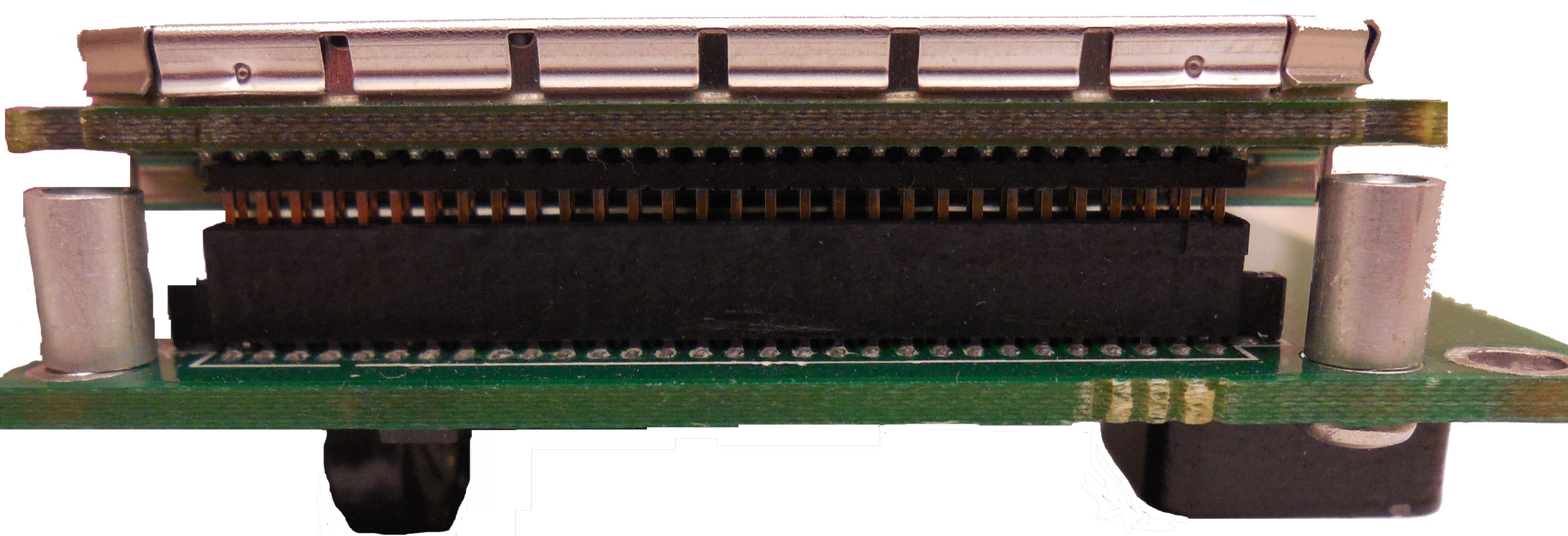
SDT16-GSM Radio Pin Connection
-
Screw the controller board to base.
-
Reconnect antenna cable.
-
Reconnect battery cable.
-
Replace canister cover and tighten base screws.