CP-protected Coupon for AC and/or DC Pipe-to-Soil, DC Current Density, and Instant Off Measurements
-
If the coupon has one wire connecting it to the test station, connect both the red Test Cpn 1 wire and the blue Test Cpn 2 from the RM4210/RM4250 wiring harness to the test station where the coupon wire is connected.
-
If the coupon has two wires:
-
Connect one of the coupon wires to one side of the switch on the test station. Connect the red Test Cpn1 wire from the RM4210/RM4250 wiring harness to the other side of the switch.
-
Connect the blue Test Cpn 2 wire from the RM4210/RM4250 wiring harness to the point on the test station where the second coupon wire is connected.
-
-
Make a note of the size of the CP-protected coupon (Protected Cpn 1 in the wiring diagram inTwo CP-protected Coupons). This data will be entered in Bullhorn Web:
-
Go to the Unit Setup page for the unit.
-
Under Settings, enter the CP-protected coupon size in the Test Coupon Size field.
-
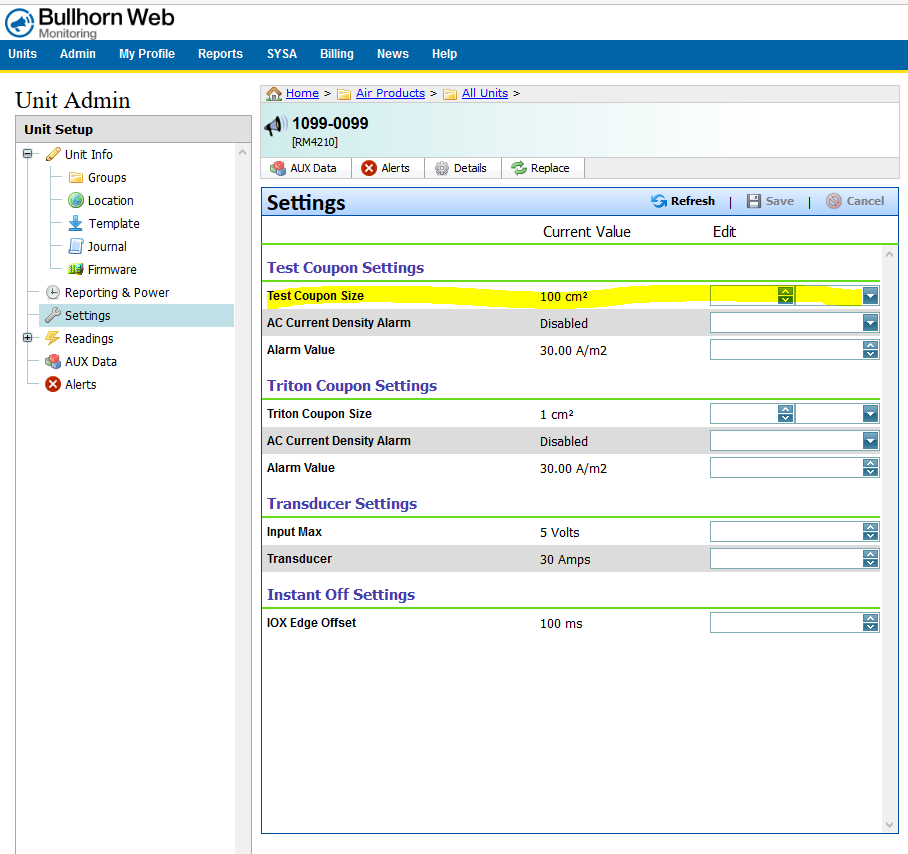
Unit Setup for First of Two Coupons (Test Coupon)
Remove any switch or jumper on the test station head that is used to connect the CP-protected coupon (AC Coupon or Test Coupon) to the Structure, where the CP-protected coupon is used to measure AC current density or instant off.