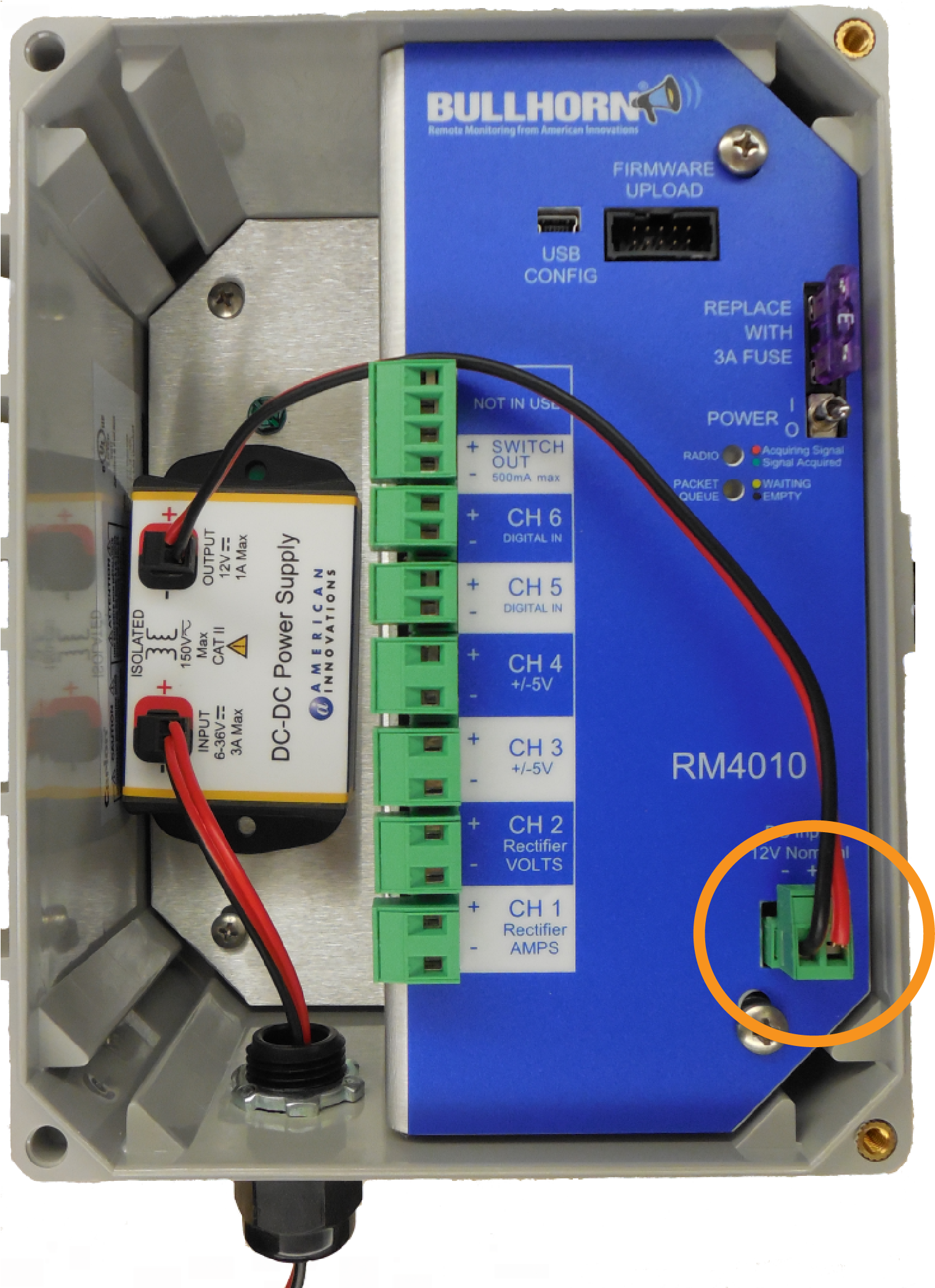Troubleshooting the DC to DC Isolated Power Supply
To check for the correct voltage output to the DC input on Bullhorn remote monitoring units:
-
Check the voltage input to ensure there is between 6-36 VDC from the external power source.
-
If there is sufficient voltage going into the Input, check the Output voltage that is connected to the DC Input of the Bullhorn remote monitoring unit. Connect to the phoenix connector and check for 12 VDC. It is recommended to unplug the wiring to the DC Input on the RMU while making this voltage check. If 12 VDC is not present at the Output connector, the DC to DC Power Supply may be faulty.