View Battery Information
Current battery status and DC input voltage are displayed at the top of the main unit information screen.
Complete the following steps to set the date for when the battery was installed for any Bullhorn Tools Mobile supported unit type:
-
Tap
 .
.
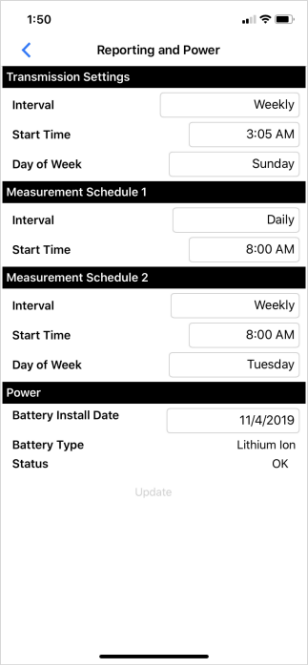
Reporting and Power Screen
-
Tap in the Battery Install Date field and select a date.
For Android users — tap the year to select a different year. Tap the arrows to the left or right of a month to select a different month.
-
Tap Done or OK.
-
Tap Update.
-
Tap
 at the top of the screen to return to the previous screen.
at the top of the screen to return to the previous screen.