Set Serial Settings
Complete the following steps the set the serial settings for an RM3250:
-
Tap
 to open the Settings screen.
to open the Settings screen.
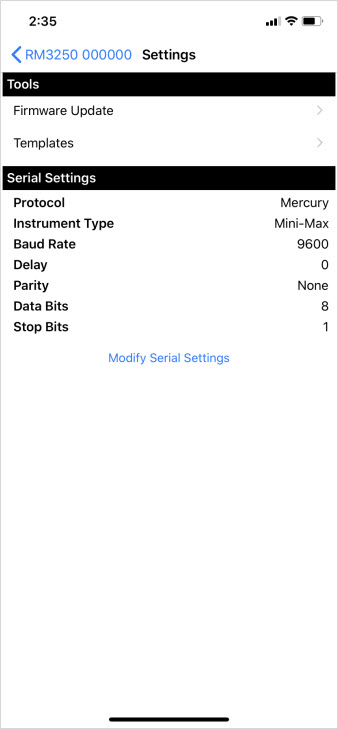
Settings Screen
-
Tap Modify Serial Settings to open the Modify Serial Settings screen.
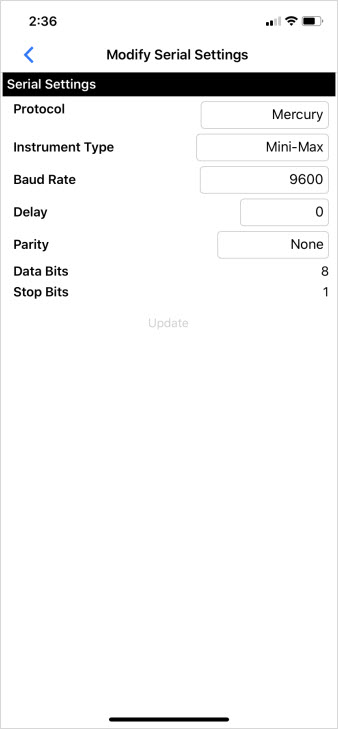
Modify Serial Settings Screen
-
Tap in the Protocol field and select a protocol: either Modbus RTU or Mercury.
-
Complete one of the following, depending on the protocol selected in the Protocol field:
-
For Modbus RTU protocol, tap the Unit Address field and enter select a unit address. The default is 1.
-
For Mercury protocol, tap the Instrument Type field and select a device: either Mini-AT or Mini-Max. Mini-Max is the default type.
-
-
Tap in the Baud Rate field and select a baud rate. The default baud rate for Modbus RTU is 115200; default baud rate for Mercury is 9600.
-
Tap in the Delay field and enter a value.
-
Tap in the Parity field and select a parity: None, Even, or Odd.
Data Bits and Stops Bits are not editable.
-
Tap Update.
-
Tap
 at the top of the screen to return to the previous screen.
at the top of the screen to return to the previous screen.