Send a Test Message
Complete the following steps to send a test message to Bullhorn Web from the remote monitoring unit:
-
Tap
 .
.
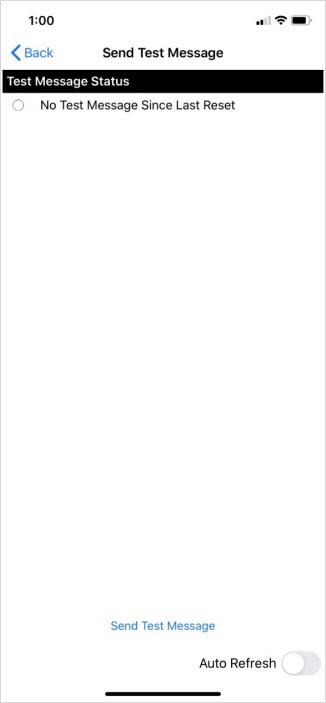
Send Test Message
-
Tap Send Test Message to send a test message to the Bullhorn Web account. Any queued commands for the unit will then be sent from Bullhorn Web and applied to the unit.
-
Tap
 at the top of the screen to return to the previous screen.
at the top of the screen to return to the previous screen.