Apply a Template
Complete the following steps to apply a saved template to any unit type:
-
On the Templates screen (Settings > Templates) tap the name of the template to open a preview screen that displays the template’s settings.
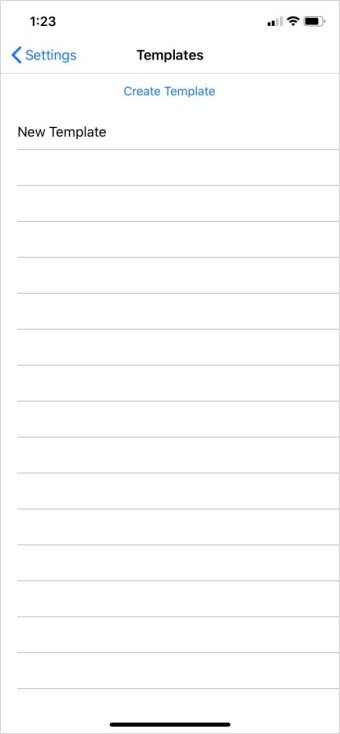
Created Templates
-
Tap Apply Template to apply template settings to unit.
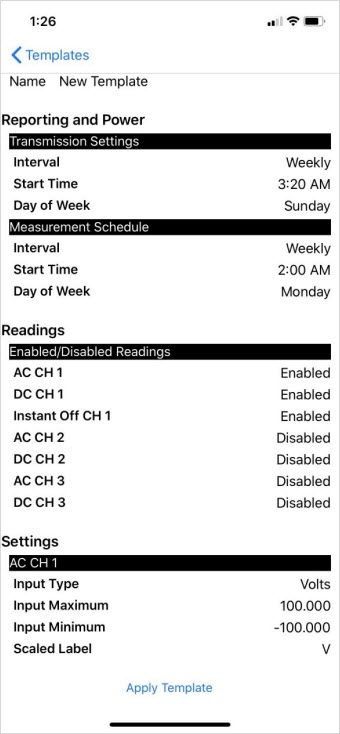
Apply Template
-
Tap OK in the dialog box to apply this template.
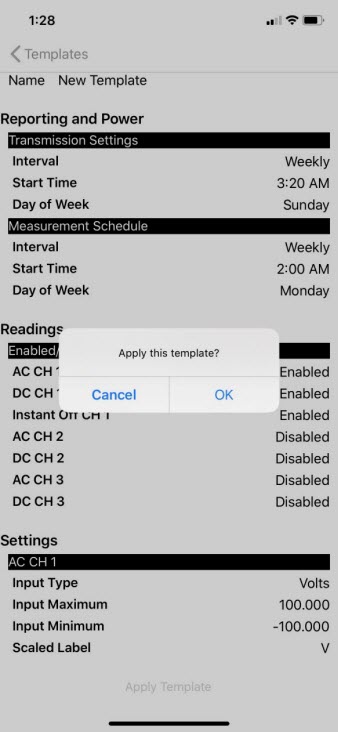
Permission to Apply Template
-
When the template has been applied, tap OK in the Template Applied dialog box.
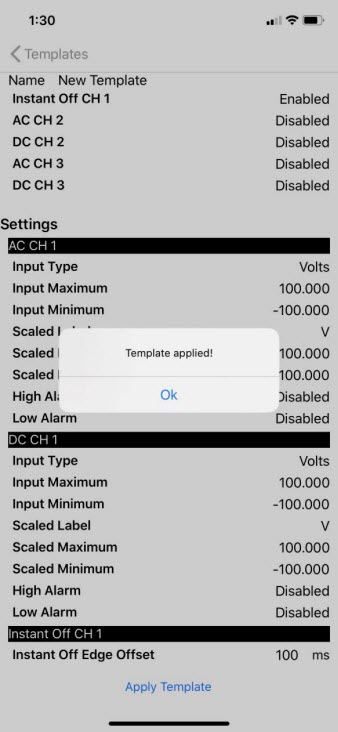
Template Applied Dialog Box