Add a User Group
The User Admin page can be used to add, edit, enable, or disable a user group.
Complete the following steps to create a new user group:
-
On the User Admin page, click
 Add in the User Groups pane.
Add in the User Groups pane.
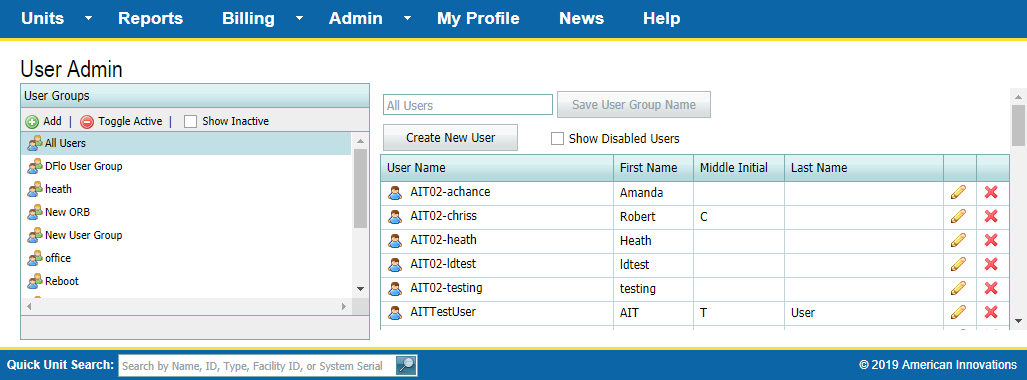
User Groups and Users
-
I n the New User Group dialog box, type a name for the new user group in the Name field.
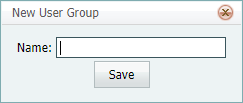
New User Group Dialog Box
-
If you want to cancel changes before saving, click the
 in the box.
in the box.
-
Click Save to save changes and close the box.