Enable or Disable Users
Complete the following steps to enable or disable an exiting user:
-
On the User Admin page, in the User Groups pane, click the User Group name where the user is listed.
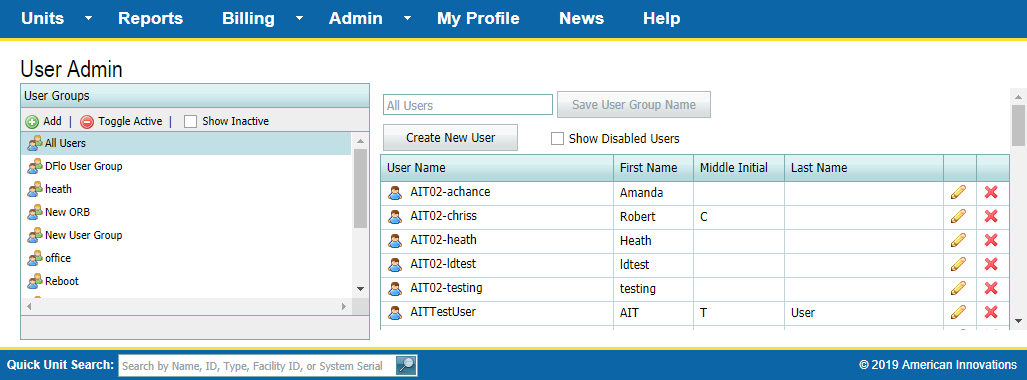
User Admin Page
-
To view all users, including disabled users, click Show Disabled Users. Disabled users sidpaly in italics.
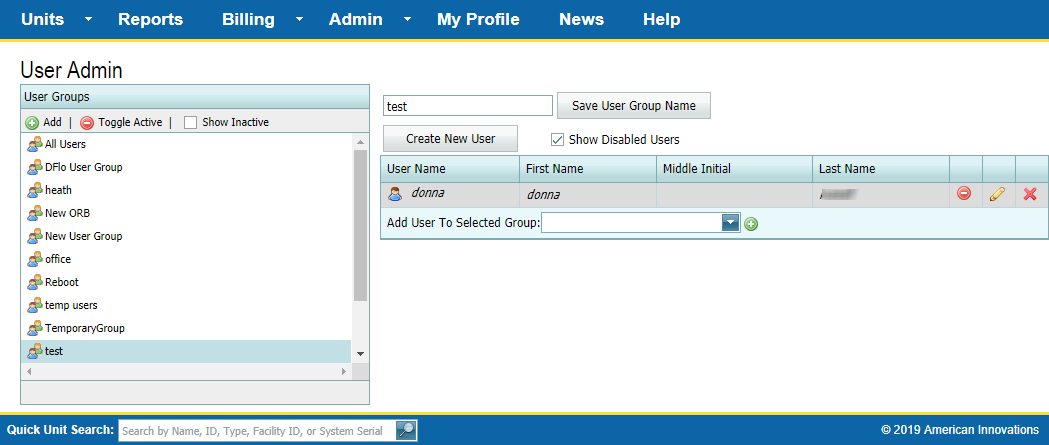
Disabled Users
-
Click
 next to the user name.
next to the user name.
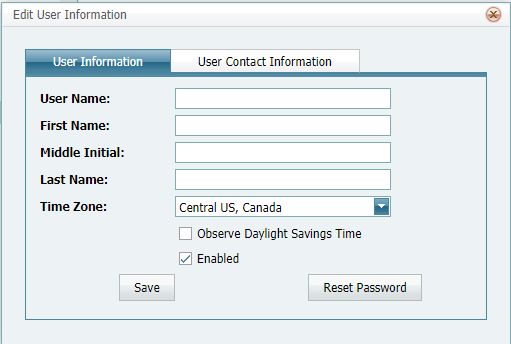
Edit User Information Window
-
To enable the user, check the Enabled check box.
-
To disable the user, uncheck the Enabled check box.
-
Click Save to save changes or
 to cancel.
to cancel.