Edit User Information
Complete the following steps to edit an existing user:
-
On the User Admin page, in the User Groups pane, click the User Group name where the user is listed.
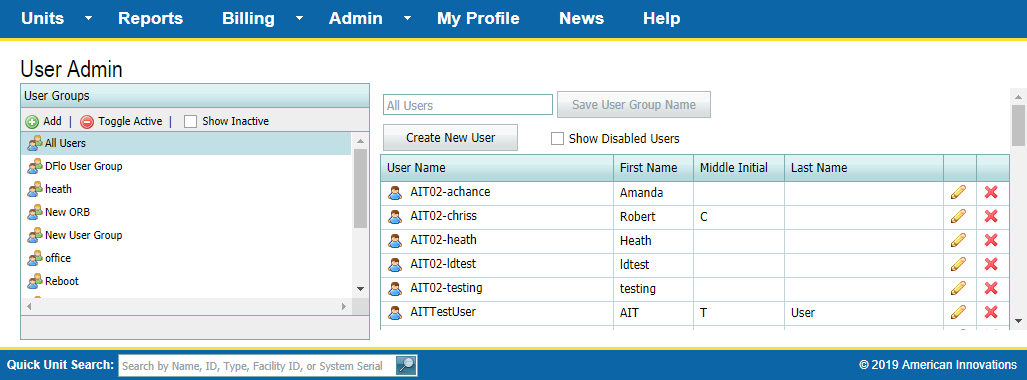
User Admin Page
-
Click
 next to the user name.
next to the user name.
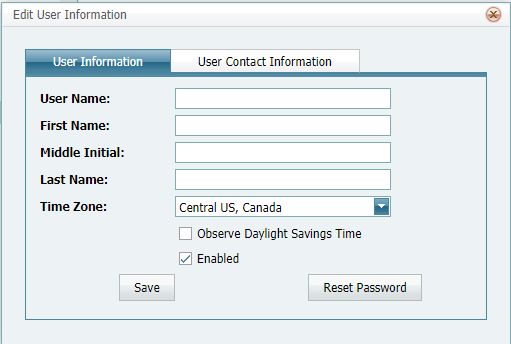
Edit User Information Window
-
Enter user information in the User Information and User Contact Information tabs as needed. Refer to My Profile Page for complete instructions.
-
Click Save to save changes or
 to cancel.
to cancel.