Create New Users
Complete the following steps to create a new user:
-
On the User Admin page, click Create New User.
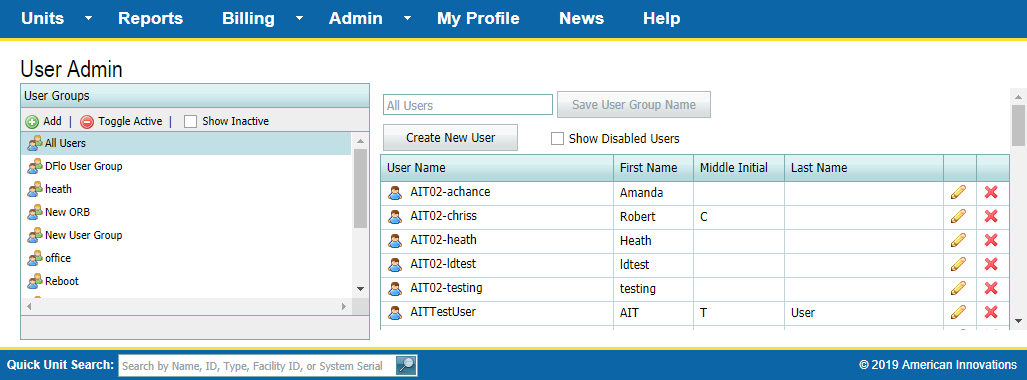
User Admin Page
-
In the Add New User dialog box, type the new user's email address in the Email field.
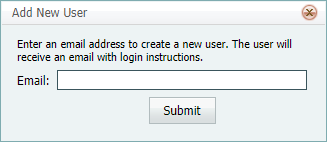
Add New User Dialog Box
-
Click Submit.
After clicking Submit, the system automatically sends an email message to the new user. The email message includes a link to Bullhorn Web and the new user's temporary login information, including a temporary password. When the new user logs into the website for the first time, the New User Setup window displays and prompts the new user for basic login and user information. The information is then used to activate the new user account in Bullhorn Web.