Change the Name of a User Group
Complete the following steps to change the name of a user group:
-
Select the user group in the User Groups pane.
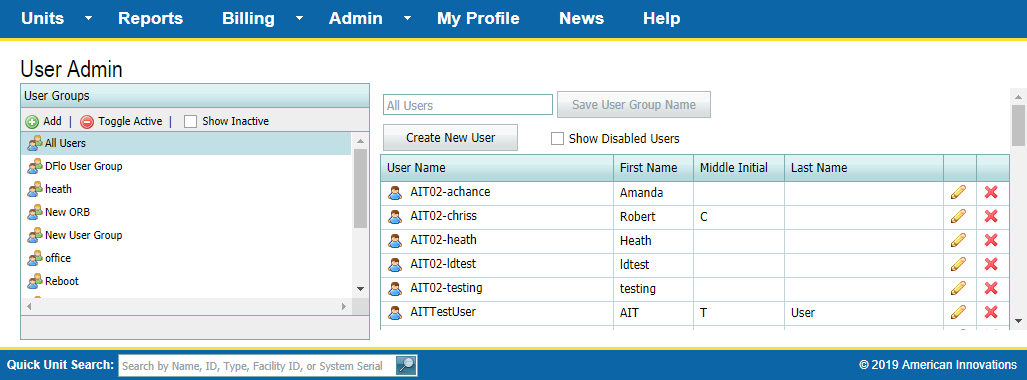
User Groups Pane
-
Highlight the old name and type a new name for the user group in the Name field.
-
Click Save User Group Name.