Add and Remove Users in User Groups
The User Admin page can be used to add or remove users to and from existing user groups.
Complete the following steps to add or remove a user to or from a user group:
-
Select the user group in the User Groups pane.
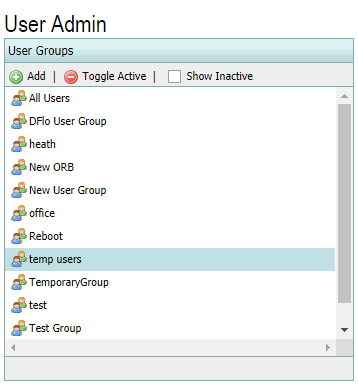
User Groups Pane
-
To add a user to a user group, select an existing user from the Add User to Selected Group drop-down field.
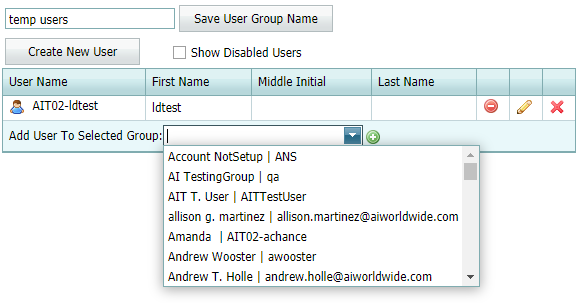
Add User To Selected Group Drop-down Field
-
Click
 .
.
-
To remove a user from a user group, click
 next to the user name.
next to the user name.
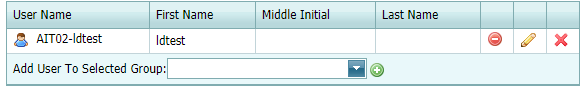
User Names
-
To remove the user from the Client group, click
 (this functions is dependent on your user permissions and may not be available). See Client Profile Page for more information.
(this functions is dependent on your user permissions and may not be available). See Client Profile Page for more information.