Remove Units from Unit Groups
Complete the following steps to remove units from a unit group:
-
Select the unit group where the units will be removed.
-
If the unit group you want to add units to is a sub-group of the main unit group, click the name of that unit group and then the
 Units & Sub-Groups link under the unit group name.
Units & Sub-Groups link under the unit group name.
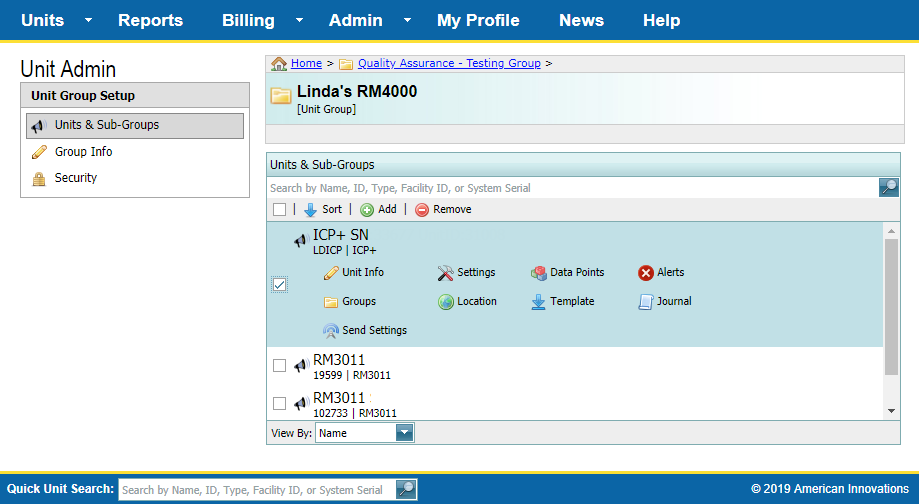
Unit Group - Remove a Unit
-
Click
 Remove.
Remove.
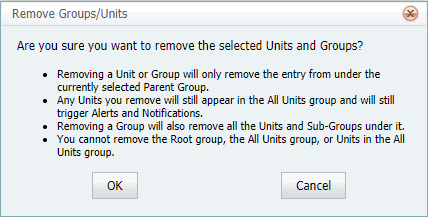
Remove Groups/Units from a Group Window
-
Click OK to remove the selected unit from the group. The unit is removed from the group.