Remove Unit Groups
Complete the following steps to remove a unit sub-group from the main unit group:
-
Select a unit group from the list of unit groups in the Units & Sub-Groups pane. The list of sub-groups of this main group are listed.
-
Select the group(s) and/or unit(s) to remove by clicking the check box next to the name to add a check mark to the box. Use Ctrl-Click or Shift-Click to select more than one unit at a time, or click the check box next to
 Sort to select all groups and units listed.
Sort to select all groups and units listed.
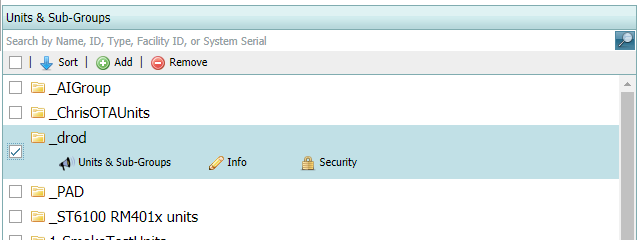
Remove a Unit Group
-
Click
 Remove. A warning message displays to confirm the deletion.
Remove. A warning message displays to confirm the deletion.
-
If you are sure that this is the group or groups you want to remove from the main group, click OK in the message window to remove the selected groups, or click Cancel or
 to keep the group or groups.
to keep the group or groups.