Add or Remove Units from Unit Groups
For details on how to set up specific unit types, refer to the topic under the unit type heading.
Complete the following steps to add or remove a unit to or from a group:
-
Navigate to a unit in a Unit Group. Unit name and associated links will display in the Units & Sub-Groups pane.
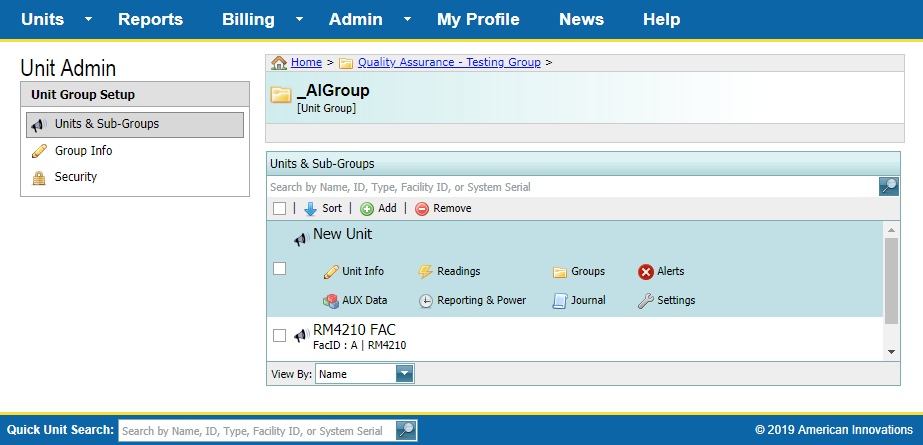
Unit Details
-
Under the unit name, click
 Groups. The groups that the unit belong to are listed.
Groups. The groups that the unit belong to are listed.
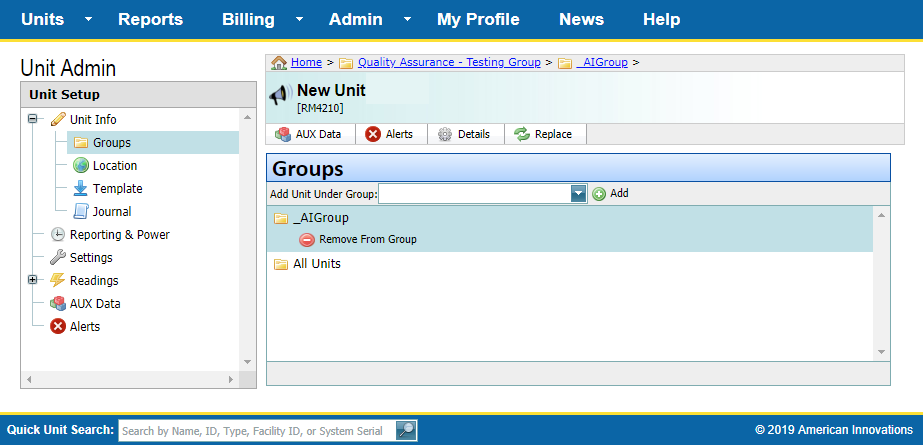
Unit Groups for a Unit
-
To add this unit to another group:
-
Click the arrow in the Add Unit Under Group drop-down field and select a group.
-
Click
 Add.
Add.
-
-
To remove this unit from a group:
-
Click the name of the group from which this unit will be removed.
You cannot remove a unit from the All Units group.
-
Click
 Remove From Group.
Remove From Group.
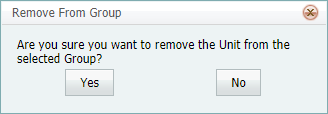
Remove From Group Dialog Box
-
Click Yes to remove the unit or No (or
 ) to cancel.
) to cancel.
-