Overwrite Templates
Overwriting a template is similar to renaming a saved template. The new template replaces the original one and replaces all the settings in the original template with what is currently set on the unit. Also, the old template is removed from the list of available templates.
Template Overwrite is not available for all unit types.
Complete the following steps to overwrite an existing template:
-
Click
 Create Template.
Create Template. 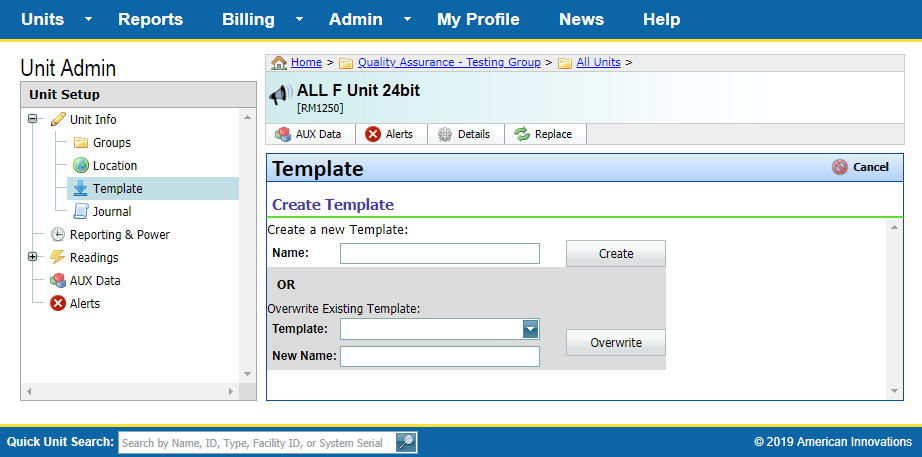
Creating a New Template
-
Under Overwrite Existing Template, select a template from the Template drop-down field.
-
Enter a new name for the template in the New Name field.
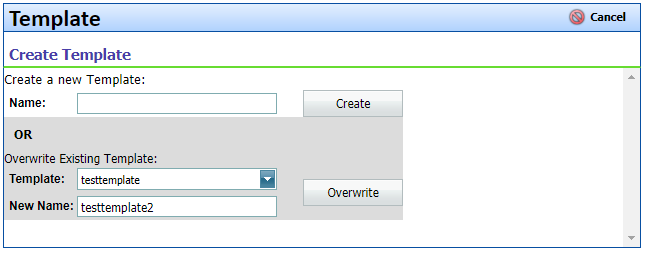
Overwriting an Existing Template
-
Click Overwrite to replace the old template or
 Cancel to return to the main Template pane.
Cancel to return to the main Template pane.