Export Templates
You can export a saved template as a Bullhorn template file (.bht). These files can be used with the configuration software, such as Bullhorn Tools, to apply this template to a unit.
Template Export is not available for all unit types.
Complete the following steps to export a saved unit template:
-
Select a saved template from the Apply Template field.
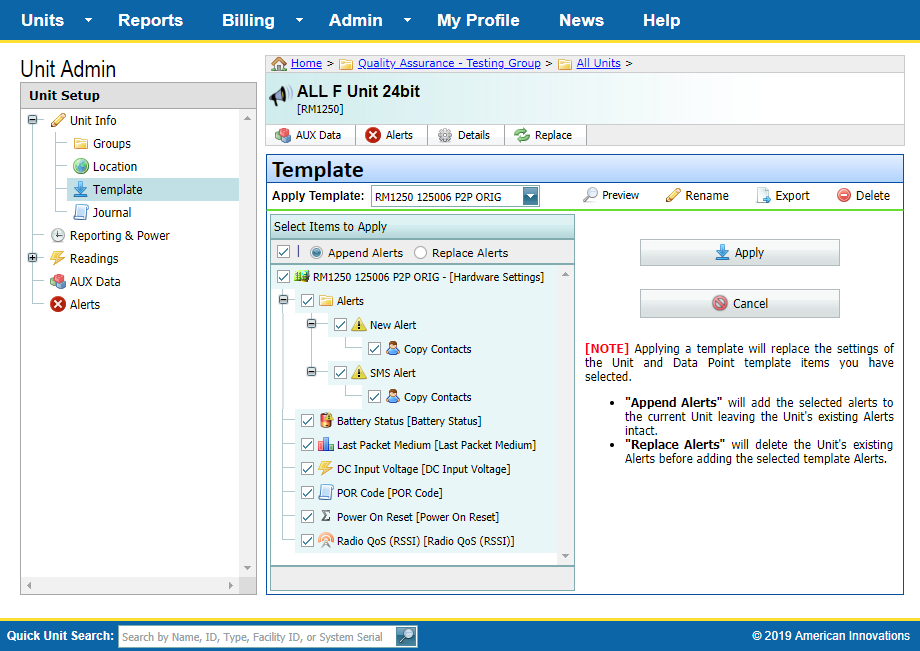
Apply Template (RM1250)
-
In the Template pane, click
 Export.
Export.
-
If using Internet Explorer, click Save in the pop-up dialog box to save the template to your computer or Cancel to cancel the export. You can also click the arrow next to Save and select Save As to select the location where the template will be saved and/or to change the name of the file.
Other browsers save the file directly to your computer.