Edit a Unit Template
Complete the following steps to edit a unit template on the Unit Template Editor page:
-
On the Unit Template Editor page, select a template from the Templates drop-down field.
-
Click the template name in the navigation pane to edit base settings.
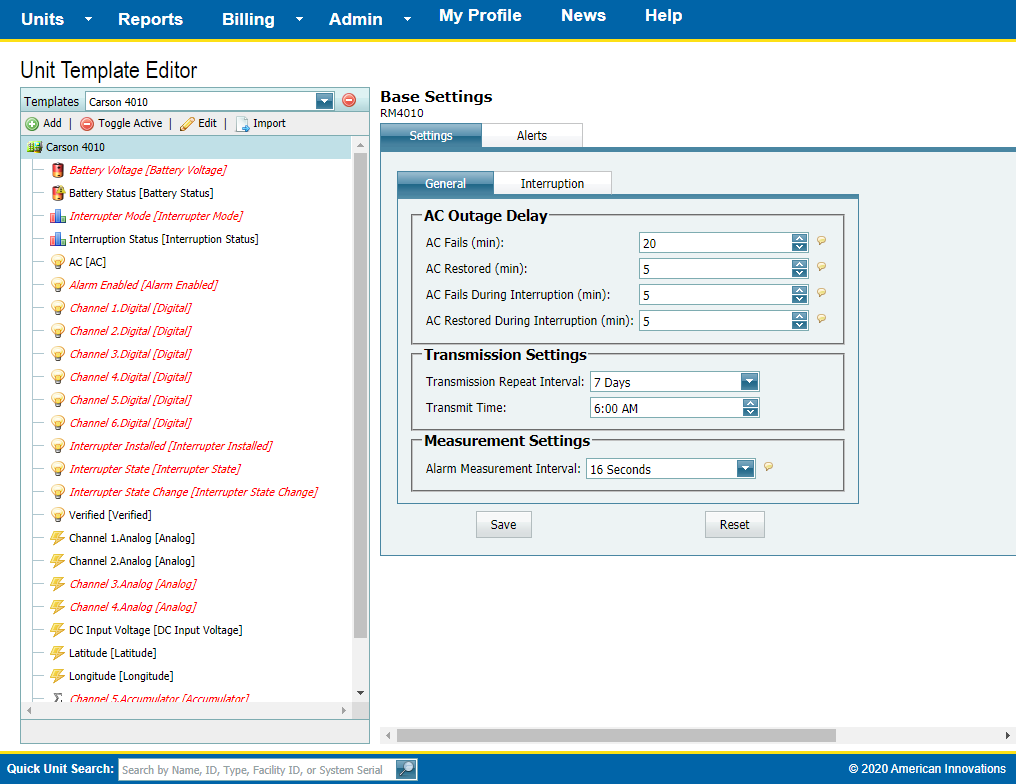
Template's Base Settings
-
Click the name of a data point to edit its settings on the Data Point and/or Settings tabs as needed.
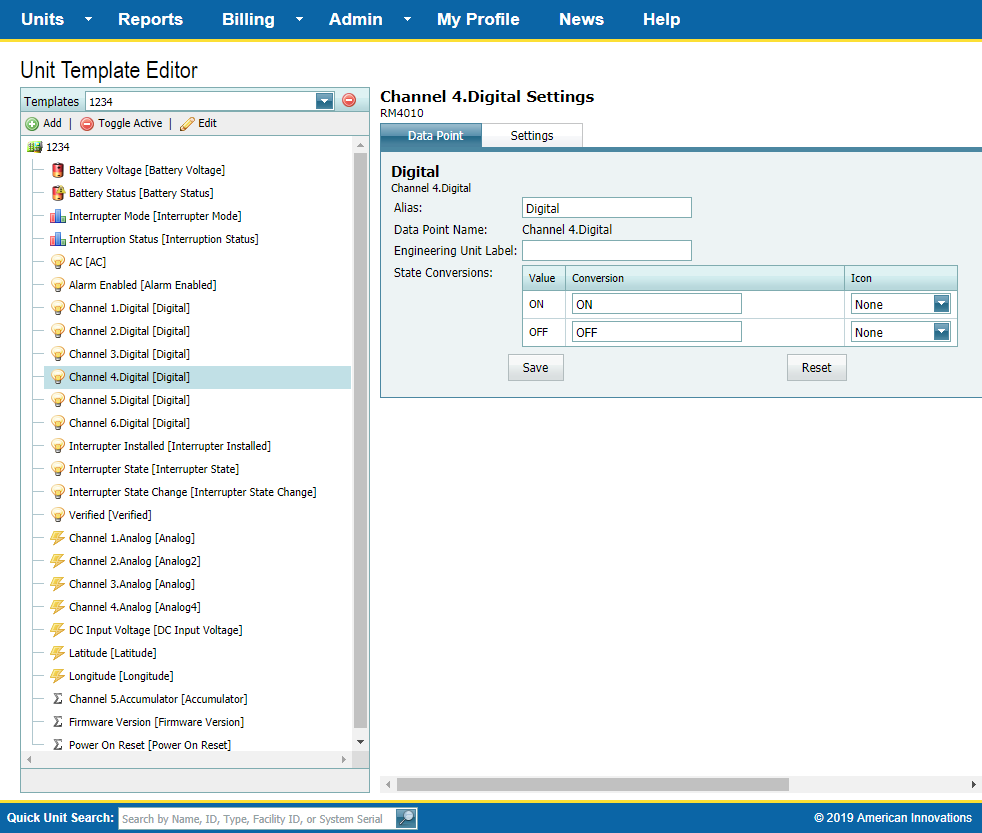
Channel 4 Settings - Data Point Tab
-
Click the Save button on the settings' pane after each change.
-
To edit the name of the template, click the template name in the navigation pane.
-
Click
 Edit to display Edit Template window.
Edit to display Edit Template window.
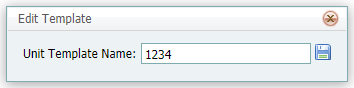
Edit Template Window
-
Enter a new name in the Unit Template Name field.
-
Click
 to save changes to the template.
to save changes to the template.