Delete a Unit Template
Complete the following steps to delete a unit template on the Unit Template Editor page:
-
On the Unit Template Editor page, select a template from the Templatesdrop-down field.
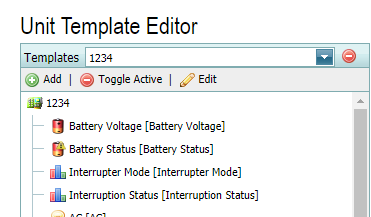
Selected Template
-
Click
 next to the Templates field to display a Delete Template window.
next to the Templates field to display a Delete Template window.
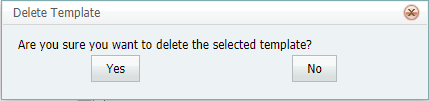
Delete Template Window
-
Click Yes to delete the template or No to cancel.