RM5 Series Settings: Reporting
The Reporting panel allows the user to configure the reporting mode, starting date and time, and report interval.
To view Reporting settings, click ![]() Reporting in the Unit Setup pane.
Reporting in the Unit Setup pane.
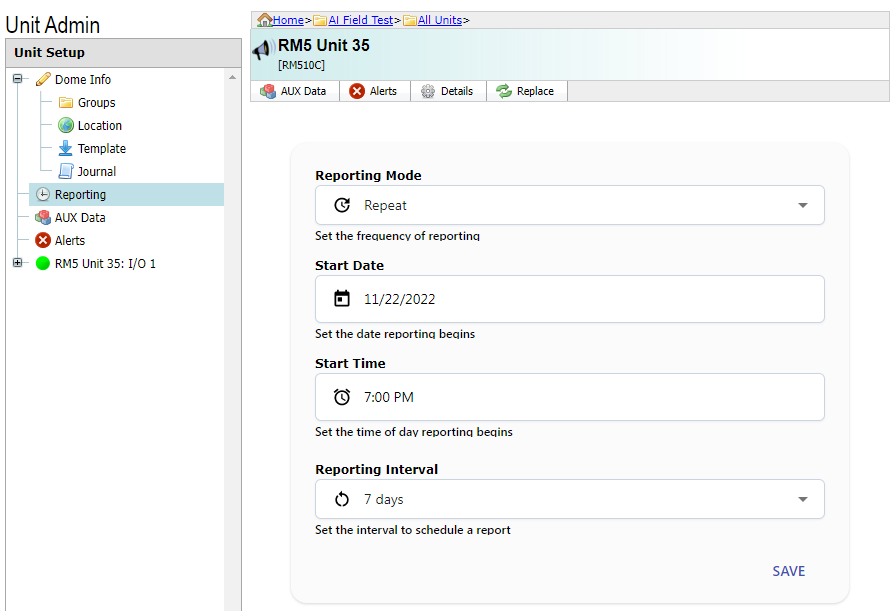
RM5 Series Reporting Pane
Reporting includes the following fields:
The full range of reporting intervals is only available with the unlimited billing plan. Other plans can report as often as every 7 days.
-
Reporting Mode — Sets when the reports are sent: either Repeat or Day of Month.
-
Start Date — The date that reporting will begin.
-
Start Time — The time of day that reporting will begin.
-
Reporting Interval —The number of hours, days, or weeks that the unit waits between reports. This field cannot be set to None.
-
Day of Month 1, Day of Month 2 — For Day of Month Reporting Mode, the day or days of the month that the unit reports. Must be in ascending order, and a later day cannot be set before an earlier day.