RM510C/RM510S Analog Channel Settings
For RM5 Series units the Analog Channel Settings are in a drop-down menu under the associated RM5 I/O 4 module. Click on the plus sign to expand the menu, then click Channel Settings to see a list of analog channels on the unit.
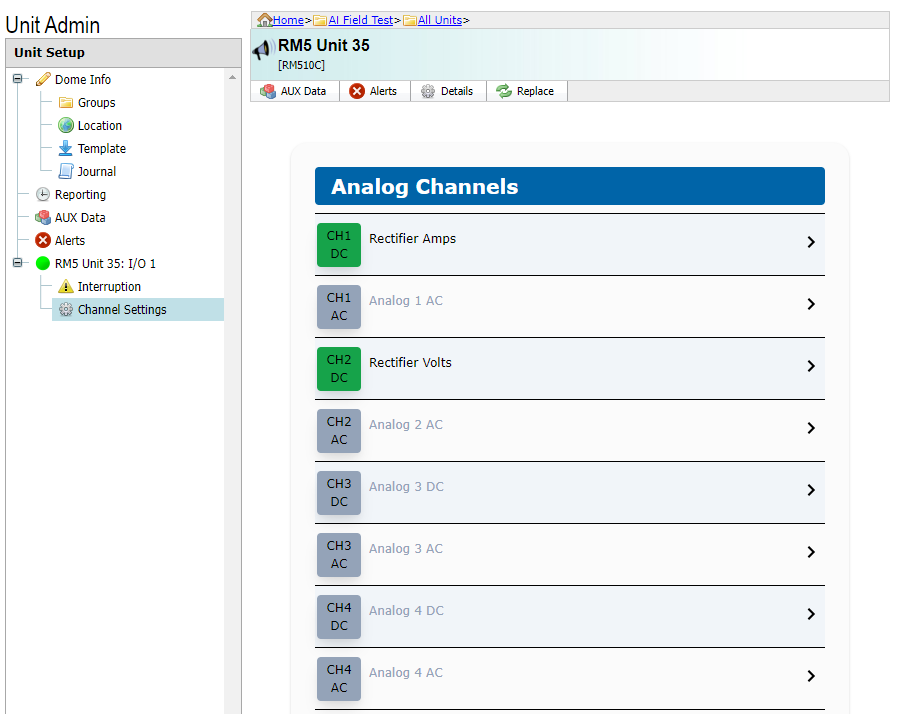
Analog Channel Settings
The Channel Settings screen allows the user to configure the unit's analog and digital channels.
Click the square next to the channel name to enable or disable that channel.
Click on the channel name to access the Channel Settings menu. The Channel Settings menu allows the channel name, display settings, scaling settings, and alarm settings to be configured.
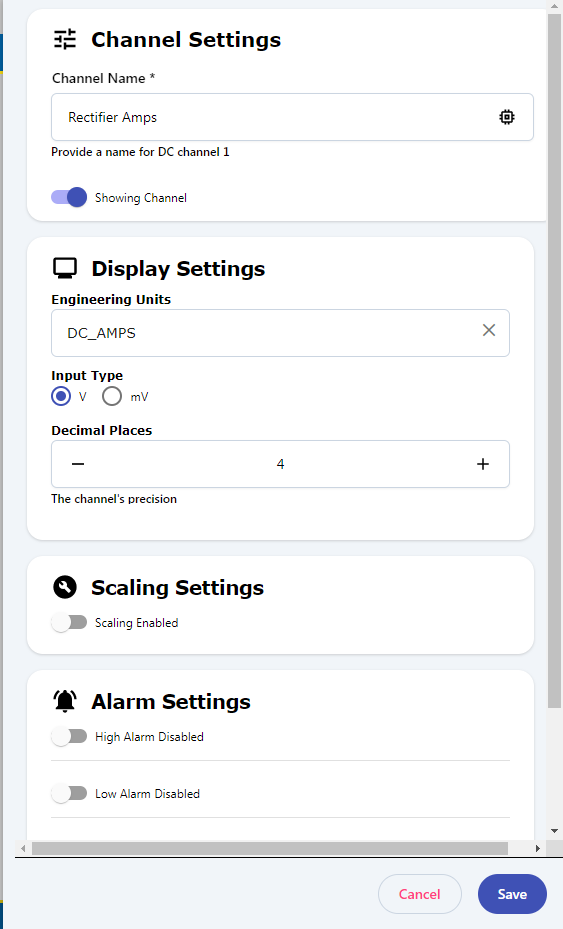
Channel Settings Detail Pane
Display Settings – this section specifies the engineering units. By default, channels 1 and 2 are set to DC_AMPS and DC_VOLTS respectively. Clicking on the Engineering Units field opens a drop-down menu with typical engineering unit names found in PCS. Selecting a pre-populated unit label will help prevent errors while bridging data. The input type can be set to Volts (V) or milliVolts (mV). Use the mV settings when measuring across a shunt. Note that the channel input type changes how the scaling settings are displayed.
Scaling Settings – input will change depending if the input type is set to V or mV. Scaling is used to display the analog reading output multiplied by some factor. This is useful when reading and displaying something like a shunt and some conversion needs to happen
Alarm Settings – High and low alarms can be set on an individual channel to immediately send in a notification if a threshold is crossed. The alarm persistence setting determines how many minutes the alarm condition must be set for before sending in a packet.