RM4210/RM4250 and RM4211/RM4251 Transmission Settings Fields
Transmission Settings pane includes the following fields (the RM4211 and RM4251 only have one Measurement Schedule):
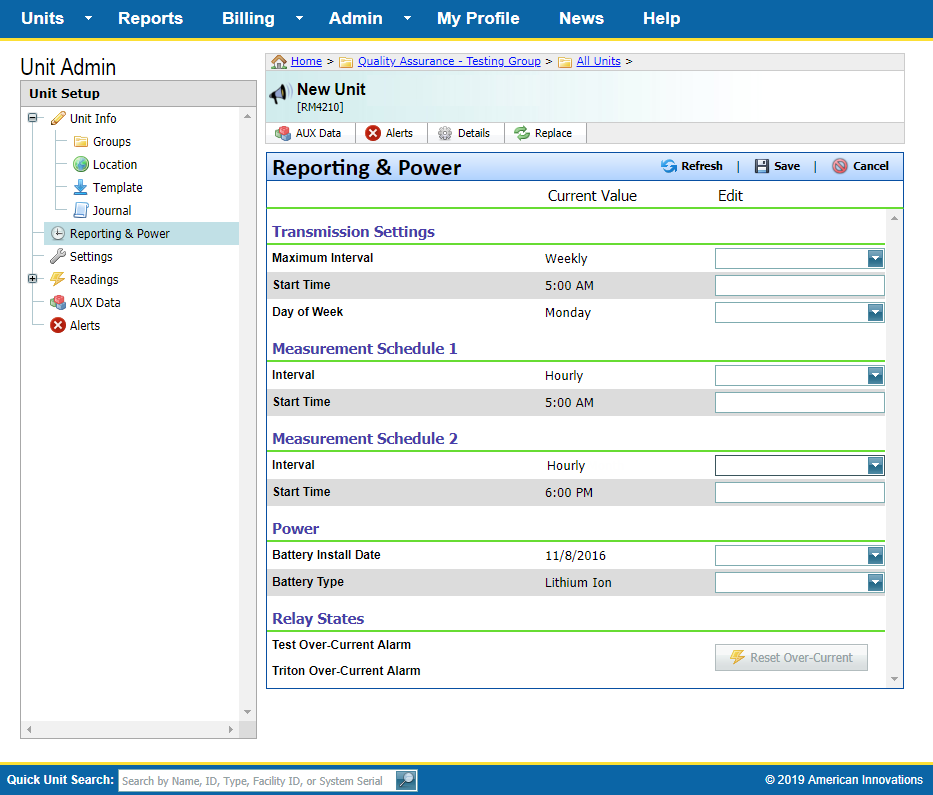
RM4210/RM4250 Reporting and Power Pane
-
Maximum Interval — Sets how often transmissions will be sent. Options are First of the Month, Daily, or Weekly.
For a Maximum Interval of either Day of the Month or Weekly, also select one or more days:
-
Day of Month: Select up to four calendar days from the table. Click in the check box to select the day. To deselect the day (remove the check mark) click the box again.
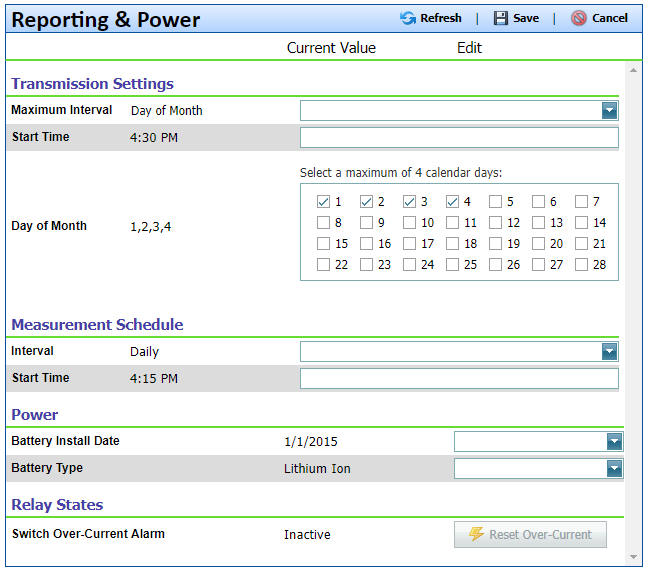
RM4210/RM4250 and RM4211/RM4251 Day of Month Transmission Schedule
-
Weekly: Select a day from the Day of Week drop-down field.
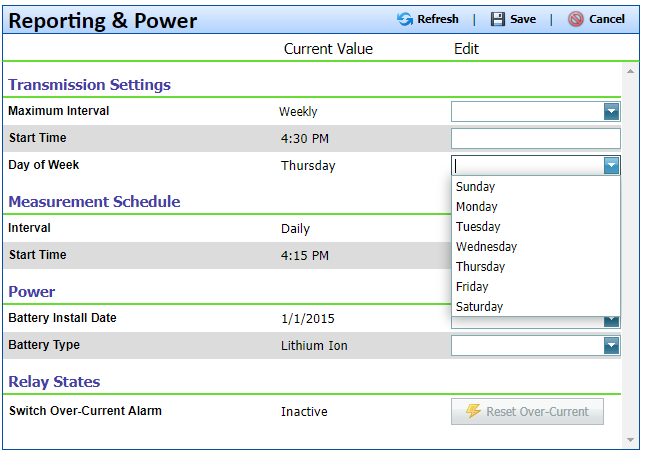
RM4210/RM4250 and RM4211/RM4251 Weekly Reporting Schedule
If the data log becomes full, the unit may report to the website in-between the scheduled interval time.
-
-
Start Time — For all interval options, sets the time of day to begin the transmission. Time defaults to AM. To change to PM, enter PM over the AM.
Measurement schedules include the following fields:
For RM4210 or RM4250 units, you can set up to two measurement schedules.
-
Interval —Sets the interval for when the measurements are taken: Day of Month, Quarter-Hourly, Hourly, Daily, or Weekly.
For Interval of either Day of the Month or Weekly, also select one or more days:
-
Day of Month: Select up to four calendar days from the table. Click in the check box to select the day. To deselect the day (remove the check mark) click the box again.
-
Weekly: Select a day from the Day of Week drop-down field.
-
-
Start Time — For all interval options, sets the time of day when the measurements are taken. The time defaults to AM. To change to PM, enter PM over the AM.