RM3250 Digital and Alarm Settings Fields
To view Digital and Alarm Settings, click the digital input name under the ![]() Readings link in the Unit Setup pane.
Readings link in the Unit Setup pane.
Digital and Alarm Settings include the following fields:
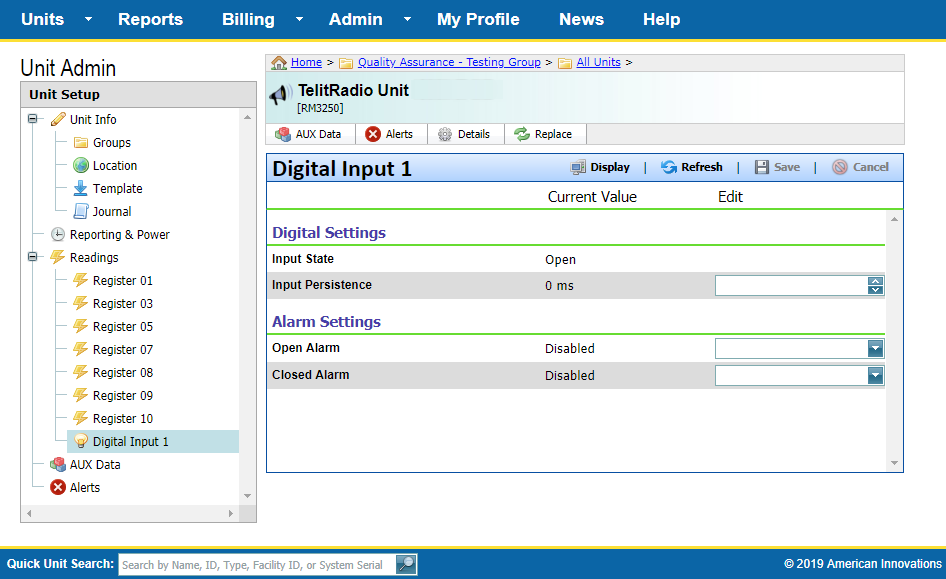
RM3250 Digital and Alarm Settings
-
Input State — predefined, not editable.
-
Input Persistence — enter a value for the amount of time that the unit will wait before reporting a state change. Refer to for more information.
-
Open Alarm — select either Enabled or Disabled in the drop-down field. If enabled, an alarm packet is sent when the input changes to an open state.
-
Closed Alarm — select either Enabled or Disabled in the drop-down field. If enabled, an alarm packet is sent when the input changes to an closed state.